Find's Treasure Forums
Welcome to Find's Treasure Forums, Guests!
You are viewing this forums as a guest which limits you to read only status.
Only registered members may post stories, questions, classifieds, reply to other posts, contact other members using built in messaging and use many other features found on these forums.
Why not register and join us today? It's free! (We don't share your email addresses with anyone.) We keep email addresses of our users to protect them and others from bad people posting things they shouldn't.
Click here to register!
Need Support Help?
Cannot log in?, click here to have new password emailed to you
Changed email? Forgot to update your account with new email address? Need assistance with something else?, click here to go to Find's Support Form and fill out the form.
You are using an out of date browser. It may not display this or other websites correctly.
You should upgrade or use an alternative browser.
You should upgrade or use an alternative browser.
We restrict the size of pictures for an obvious reason. What are the free software's out there you guys use to optimize the pictures with?
- Thread starter Guvner
- Start date
BootyHunter
Active member
I'm lazy, I'll admit I did not read all the responses so if this is a repeat, sorry. If using my laptop and Windows 7 I simply right click on my picture and bring up the edit window, then resise, usually to 25% and then save and close that window. It's that simple. If using my Ipad or Iphone I have a free app called "Simple Resize" It's just as it is named, simple to resize your pics. Just start the app, select a picture then slide the scale to resize it to the various sizes it shows, then save. Easy, Easy, Easy and the app is Free and Awesome!
Hoosierdirt
Member
This one works super well for me and is free. 3 'standard' sizes, plus the option to create your own custom size.
http://imageresizer.codeplex.com/
http://imageresizer.codeplex.com/
James/Washington
Active member
This is an old thread but thought I would post. The second sentence of the post reads: 'Are there any optimizing programs yet for the cell phones.' So, I think what is wanted is apps that work for cell phones that will re-size pics. For me, on my Android and free is a little gem called 'PicSay'. It does just about anything and I use it so much, I paid the $3.99 for the Pro version. This is the ONLY app for my Android that I have ever paid for but well worth the small price. My second choice Android app that works well, and free is 'Photo Editor'. With either of these two apps, I can resize, add frames or borders, make numerous adjustments, add text and annotate the text, crop, rotate and more. I have both apps installed with PicSay being my first choice but Photo Editor actually allows a little more text annotation and I like playing with text as text can make a pic look real nice.
On my PC I usually use 'IrfanView'. That is one great program and for us guys that are not professionals, will do a lot. I also use Paint.net and a great little program called iPhotoDraw, but pay CLOSE attention to the install of the program and when installing, choose 'custom install' and uncheck the boxes to stop any unwanted addons. DO NOT do a 'full' install. I have also purchased a program called 'The Logo Creator' by Laughingbird Software. The program is for making logos, but what it can do is truly amazing and the price is not bad. Below are a couple of pics that I have posted on other forums using a combination of IrfanView and The Logo Creator:



On my PC I usually use 'IrfanView'. That is one great program and for us guys that are not professionals, will do a lot. I also use Paint.net and a great little program called iPhotoDraw, but pay CLOSE attention to the install of the program and when installing, choose 'custom install' and uncheck the boxes to stop any unwanted addons. DO NOT do a 'full' install. I have also purchased a program called 'The Logo Creator' by Laughingbird Software. The program is for making logos, but what it can do is truly amazing and the price is not bad. Below are a couple of pics that I have posted on other forums using a combination of IrfanView and The Logo Creator:



Jasonlwirt
New member
I really like this site but I hate to admit I rarely post here due to the size restriction. I mostly frequent a forum which doesn't restrict size because it's more convenient and the pictures there a much better quality .
Spider-F5
Active member
Jasonlwirt said:I really like this site but I hate to admit I rarely post here due to the size restriction. I mostly frequent a forum which doesn't restrict size because it's more convenient and the pictures there a much better quality .
Jason. what i do is after compiling the pics of a hunt ect is to do a batch resizing of them to the sites restricted size of 420 using the (free to download)Irfanview software. regardless of the the original file sizes, they come out all the same size and all upload as consistent size of display after uploaded to the forum. attached is a snap shot of what i explain. hope this helps and encourages you to visit here more and makes things easier on ya for future posting.
regards and HH<Spider
Patrick(MI)
Active member
I'm using Gwenview which came with Linux Kubuntu 14.1. Not being a skilled photographer it's simple, easy and free. LOL
Davethejunky
TROLL #2
For that reason I don't use my phone for field photos. I use my digital camera and edit them on my computer using Picasa 3 that you can get free. Amazing tools.
bobolender
New member
Found this coin today at an old Spanish mining area Dose anyone have any Ideas what it is. Thanks for your help.
Bob Olender
Bob Olender
Electriken
New member
Hello everyone,
I was having trouble finding out how to resize my photos to place on the forum's webpage, and bingo just found out how to do it
thanks to robertochicago.
Regards Electriken
Barwon Heads Vic
Australia
I was having trouble finding out how to resize my photos to place on the forum's webpage, and bingo just found out how to do it
thanks to robertochicago.
Regards Electriken
Barwon Heads Vic
Australia
RAYMOND INGRAHAM
New member
IfranView,great free,small program, and adjustable filters ,no fee for life



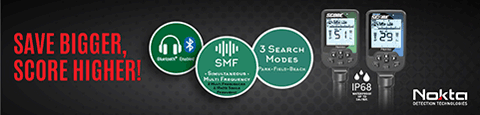
 I did it. except i did it the wrong place.:sad:
I did it. except i did it the wrong place.:sad: