Find's Treasure Forums
Welcome to Find's Treasure Forums, Guests!
You are viewing this forums as a guest which limits you to read only status.
Only registered members may post stories, questions, classifieds, reply to other posts, contact other members using built in messaging and use many other features found on these forums.
Why not register and join us today? It's free! (We don't share your email addresses with anyone.) We keep email addresses of our users to protect them and others from bad people posting things they shouldn't.
Click here to register!
Need Support Help?
Cannot log in?, click here to have new password emailed to you
You are using an out of date browser. It may not display this or other websites correctly.
You should upgrade or use an alternative browser.
You should upgrade or use an alternative browser.
So much for new update
- Thread starter DigDog
- Start date
DigDog
Well-known member
Followed directions exactly like on updater get to “update” and then plug in and keep getting sent back to original screen. Using Mac with chromeFollowed directions exactly like on updater get to “update” and then plug in and keep getting sent back to original screen. Using Mac with chrome
Any ideas? screen is farthest i get then goes back to next screen
Any ideas?
First screen is the furthest i get then back to Home Screen with v71
It appears its not recognized in any usb ports. Not getting any message about it but just not responding like its not even there. Tried two different cables, it charges when plugged in just not responding to the update. What am I missing
Attachments
Last edited:
The Coin Magician
Well-known member
All i have been doing now for the most part of this year is updating software on legend and now messing around Doing much the same with D2. Totally pissed of with the whole thing.Followed directions exactly like on updater get to “update” and then plug in and keep getting sent back to original screen. Using Mac with chrome
Any ideas?
DigDog
Well-known member
Yep me too this is getting ridiculousAll i have been doing now for the most part of this year is updating software on legend and now messing around Doing much the same with D2. Totally pissed of with the whole thing.
Why not just use the same platform that everyone used on previous updates that worked just fine
Now people have to keep changing things on their computers too?
Last edited:
DigDog
Well-known member
Thing is when you get to this step the updater does not give you directions anymore like in the previous steps
Better clarification is needed
Tried every combination only thing I haven’t done was a computer reboot after installing chrome. Don’t have time to mess with it anymore right now
If anyone has any ideas much appreciated thanks
Better clarification is needed
Tried every combination only thing I haven’t done was a computer reboot after installing chrome. Don’t have time to mess with it anymore right now
If anyone has any ideas much appreciated thanks
Attachments
Last edited:
The Coin Magician
Well-known member
Maybe one day some Alien with Super High Intelligence might just make us something called a decent truly advanced metal detector. Seriously i dig no deeper with any software version known to man.Yep me too this is getting ridiculous
Why not just use the same platform that everyone used on previous updates that worked just fine
Now people have to keep changing things on their computers too?
I will say it again VLF needs a replacement. It's like a dog chasing it's tail , it's really going no where. Maxxed out and these days failing to find the truly deeper treasures . I am quitting buying any more detectors , until something better than
VLF comes. The only problem there is i will be dead and gone by then.
I didn't have an issue with either the remote or the WS6. I turned the remote on, Did Option > Config > Update > Confirm. Plugged the USB to my computer. Went to XP's page, then scrolled to the bottom of the update page and pressed update now.
It updated the remote. I then did the same thing on the WS6 and it updated that as well. I'm in the progress of adding my custom programs back in. Seems to work just fine at the moment. I used a MacBook Pro and Chrome.
It updated the remote. I then did the same thing on the WS6 and it updated that as well. I'm in the progress of adding my custom programs back in. Seems to work just fine at the moment. I used a MacBook Pro and Chrome.
Jed in NC
Active member
I updated on my MacBook with no issues. I was using Brave browser and not Chrome. Ditto Mudwhale's reply. Also make sure you're not using a cheap USB cable. Have seen issues with my Garmin devices in the past where they would charge but not pass data when using a cheap cable. This is the cable I used to update the WS6. https://www.amazon.com/gp/product/B00NH13S44/ref=ppx_yo_dt_b_search_asin_title?ie=UTF8&psc=1 My ports are USB 3.0 but the cable is USB 2.0
Last edited:
IDXMonster
Well-known member
Do you guys have accounts with XP?
DigDog
Well-known member
I thought it was a requirement for updating to 1.0Do you guys have accounts with XP?
Ytcoinshooter
Well-known member
Followed directions exactly like on updater get to “update” and then plug in and keep getting sent back to original screen. Using Mac with chrome
Any ideas?
I think that’s where I plugged in the remote.Problem is when you get to this stage.
What should be the next step from here
I successfully used a 2012 1/2 MacBook and chrome browser to update the Deus 2 remote, WS6 and WSA2XL. The remote took one try. For the last two devices I did have to do it a couple times because the sequence, when to plug in the device via usb makes it recognizable on the update box. Goofing the sequence and the headphones & WS6 won’t appear. A couple times there was nothing in the update box. There is a screen prompt during install sequence for version 1. showing when to plug it in. I’m a retired I.T. analyst so I have patience for this and always figure if it doesn’t work I am likely the problem.
DigDog
Well-known member
When i plug it in during the install direction sequence nothing and when i unplug it takes the remote back to the beginning and start all overI think that’s where I plugged in the remote.
I successfully used a 2012 1/2 MacBook and chrome browser to update the Deus 2 remote, WS6 and WSA2XL. The remote took one try. For the last two devices I did have to do it a couple times because the sequence, when to plug in the device via usb makes it recognizable on the update box. Goofing the sequence and the headphones & WS6 won’t appear. A couple times there was nothing in the update box. There is a screen prompt during install sequence for version 1. showing when to plug it in. I’m a retired I.T. analyst so I have patience for this and always figure if it doesn’t work I am likely the problem.
Where i get stuck is at the screen in the end that i posted where it says “update “ with the arrow on bottom right
After that whatever i do goes back to the beginning
Haven’t tried to update anything else yet trying the remote first
Jed in NC
Active member
Based on the screenshot you posted before. Once you get to this screen you should be in Update mode on your remote.

Click the ">" button and you get this screen prompting you to plugin USB cable to PC. Click ">"
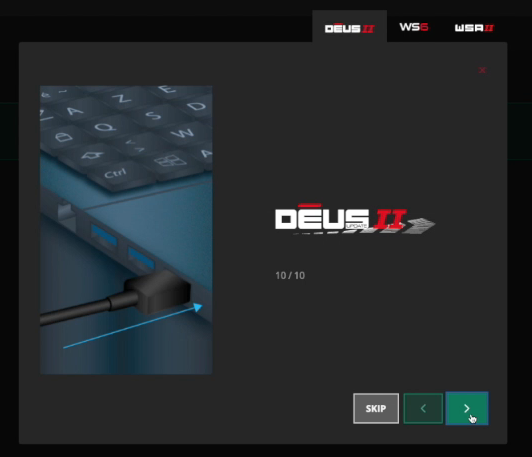
Then you will get a pop-up screen that looks like this. Select "XP Deus2" and click on "Connect" button.
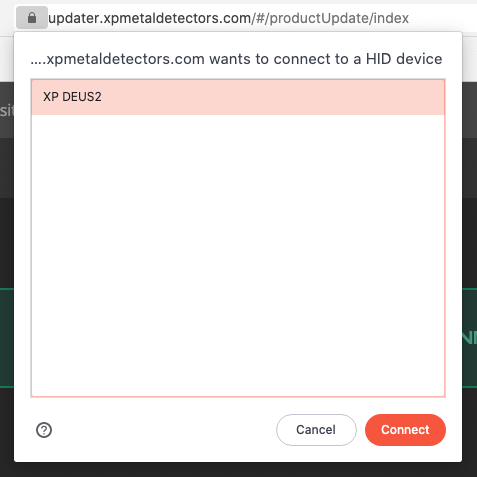
That will give you this screen. Choose "V1.1(Deus II)" and Click the "Update" button on right of screen.
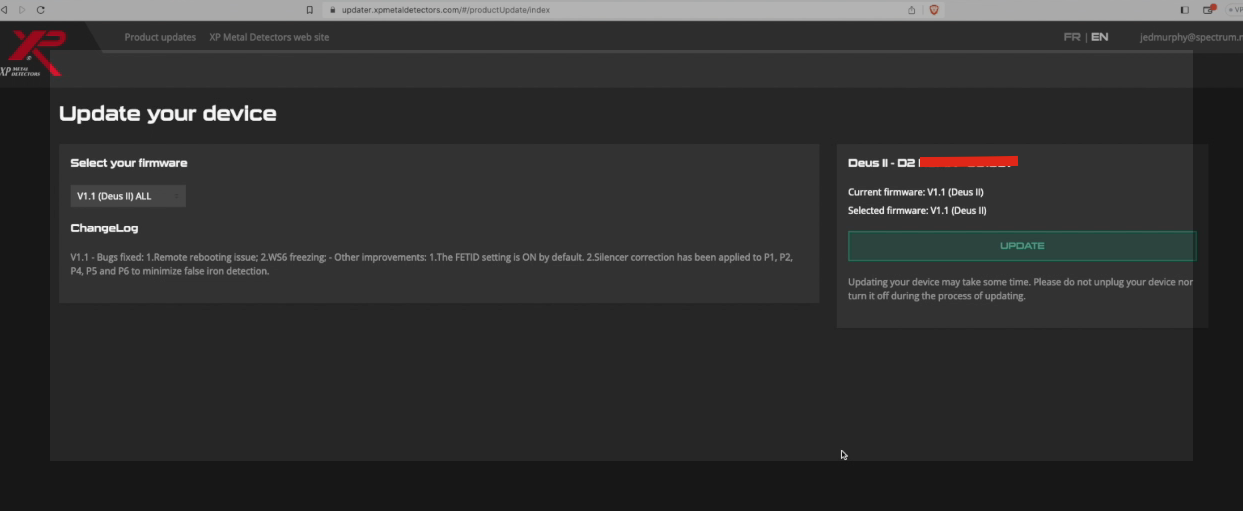
You will see the current version being erased and the new version being programmed.
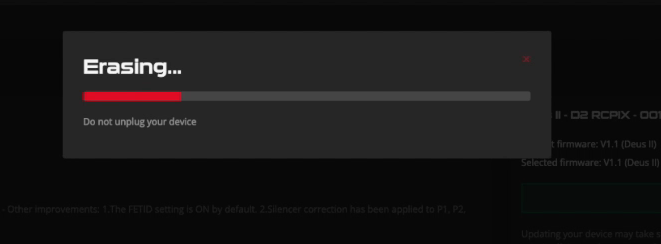
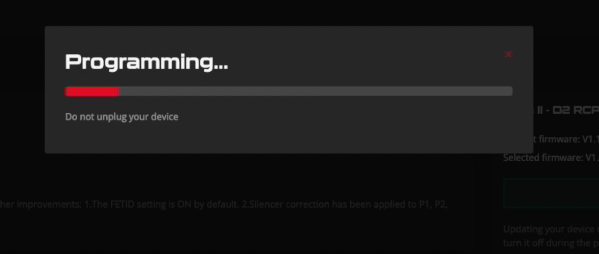
Followed by a "Success" message. Unplug USB and the remote will reboot.
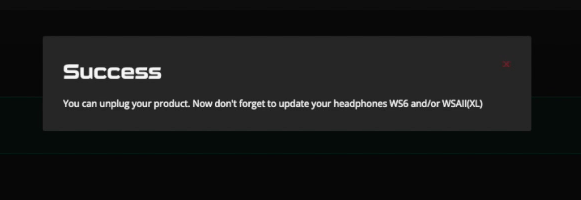
Click the ">" button and you get this screen prompting you to plugin USB cable to PC. Click ">"
Then you will get a pop-up screen that looks like this. Select "XP Deus2" and click on "Connect" button.
That will give you this screen. Choose "V1.1(Deus II)" and Click the "Update" button on right of screen.
You will see the current version being erased and the new version being programmed.
Followed by a "Success" message. Unplug USB and the remote will reboot.
Attachments
Ytcoinshooter
Well-known member
Now I just noticed the post about 1.1 patch. I’m going to look at the link. I haven’t hunted much more than a couple hours since updating Sunday.. This company is that responsive?I think that’s where I plugged in the remote.
I successfully used a 2012 1/2 MacBook and chrome browser to update the Deus 2 remote, WS6 and WSA2XL. The remote took one try. For the last two devices I did have to do it a couple times because the sequence, when to plug in the device via usb makes it recognizable on the update box. Goofing the sequence and the headphones & WS6 won’t appear. A couple times there was nothing in the update box. There is a screen prompt during install sequence for version 1. showing when to plug it in. I’m a retired I.T. analyst so I have patience for this and always figure if it doesn’t work I am likely the problem.








