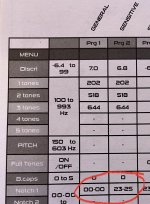Having used the Deus2 for about a year now and trying all the factory programs and settings that people on YouTube have posted I‘ve had limited success hunting all my old house sites that I’ve been hunting for more than twenty years with 5 different Minelabs and a Fisher F75. A while back I noticed in my test bed here at home that silver dimes buried with square nails was one way hits and turning 90 degrees the signal was chopped and ID would bounce into the 01 to 10 range. So recently I tried running kind of like I ran the Minelabs, no discrimination or notch and using tones and tone break for discrimination. The dimes with nails in my test bed sound much better and ID more consistent. Nope, it’s not a perfect ID but the signal is not as chopped and sounds more digable to me and I’m digging a lot less iron. Along with increased sensitivity and reduced reactivity it has been working better at my iron laden house sites. And yes those 86 and 88 signals will still sound really good one way but the 90 degree turn is the tell. All of these pictures are from sites I have hunted for years. These are the last couple weeks and now I‘m saying how did I miss all these signals with the other machines. Just my opinion, it has worked for me.
Attachments
Last edited: