To list all threads that you participated in and to see if there are new posts within in it.
At top navigation menu bar on the left is a tab "What's new" click on the down arrow next to the text which will open up a menu then select "new posts"
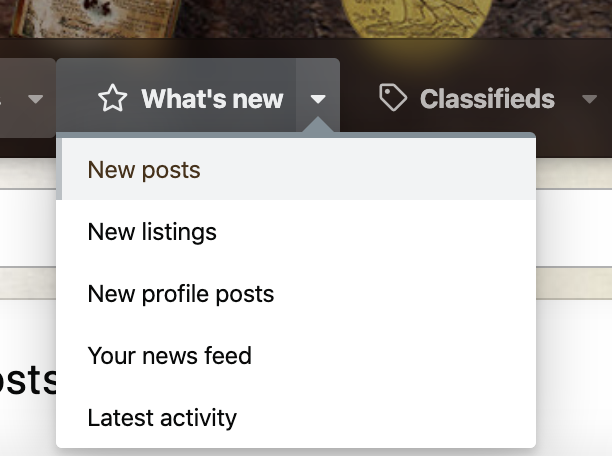
You will get a list of all new posts in every forum but you can filter it out to only the posts that you participated in by clicking on filter button on the upper right corner of that list.
Remove the check from the box "Unread Thread" and put a check mark in the box on "Threads which you've participated" then click on Filter button on the bottom right of the filter menu box.
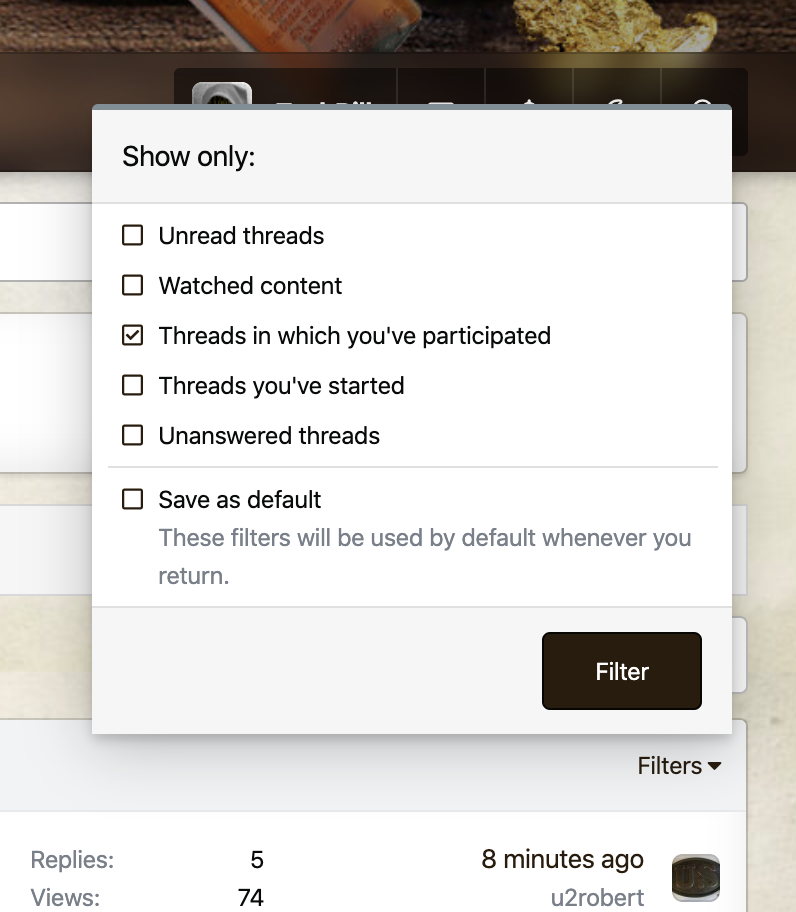
The list will be filtered displaying only the thread which you have participated in. Any thread title that are in bold letterings will have new posts in it that you have not read yet. Click on that thread and it will take you directly to that new post. Also, in the list will be a line where there were no new posts since your last visit to the forum.
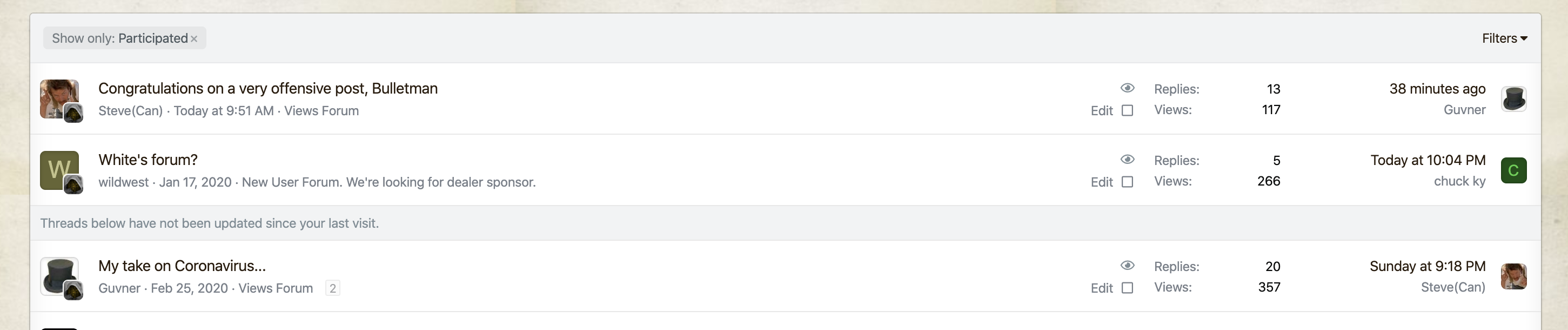
This is an easy and quick way to view either all the new post on this forum or just the new post in thread you have participated in depending on what filter setting you choose.
Enjoy ......
At top navigation menu bar on the left is a tab "What's new" click on the down arrow next to the text which will open up a menu then select "new posts"
You will get a list of all new posts in every forum but you can filter it out to only the posts that you participated in by clicking on filter button on the upper right corner of that list.
Remove the check from the box "Unread Thread" and put a check mark in the box on "Threads which you've participated" then click on Filter button on the bottom right of the filter menu box.
The list will be filtered displaying only the thread which you have participated in. Any thread title that are in bold letterings will have new posts in it that you have not read yet. Click on that thread and it will take you directly to that new post. Also, in the list will be a line where there were no new posts since your last visit to the forum.
This is an easy and quick way to view either all the new post on this forum or just the new post in thread you have participated in depending on what filter setting you choose.
Enjoy ......

