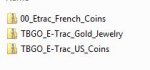Find's Treasure Forums
Welcome to Find's Treasure Forums, Guests!
You are viewing this forums as a guest which limits you to read only status.
Only registered members may post stories, questions, classifieds, reply to other posts, contact other members using built in messaging and use many other features found on these forums.
Why not register and join us today? It's free! (We don't share your email addresses with anyone.) We keep email addresses of our users to protect them and others from bad people posting things they shouldn't.
Click here to register!
Need Support Help?
Cannot log in?, click here to have new password emailed to you
You are using an out of date browser. It may not display this or other websites correctly.
You should upgrade or use an alternative browser.
You should upgrade or use an alternative browser.
emulator
- Thread starter LabradorBob
- Start date
michael NY
Active member
can someone please walk me through the process of loading US coins into the emulator? Ive loaded other stuff but this one I can't figure it out. thank you
Michael
Michael
michael NY
Active member
I had no luck l, I copy and pasted droped it into the folder as soon as I try to paste the emulator opened and no files to unzip.sure...
It is a zip file that only needs to be copied and pasted into the EtracEm-V1-en/datazips folder which is in the emulator loaded on your computer.
To Load it ...open emulator...under files....target zip files ....us coins...
ok,click the folder on the bottom of your computer screen to open your drive.
first you want to open C your hard drive.
Next look for program files,or program files x86 mine was the x86 one
There look for the etrac emulator
open it to find the datazips folder
Then open the datazip folder
This is where you want to paste or put the us coins file
first you want to open C your hard drive.
Next look for program files,or program files x86 mine was the x86 one
There look for the etrac emulator
open it to find the datazips folder
Then open the datazip folder
This is where you want to paste or put the us coins file
Attachments
michael NY
Active member
Thank you so much I followed your dirrections and worked perfectly!!!
714 Metal Detecting
Member
do you have the zip file for the emulator for the e-trac TBGO_E-trac_GOLD_JEWELRY ?ok,click the folder on the bottom of your computer screen to open your drive.
first you want to open C your hard drive.
Next look for program files,or program files x86 mine was the x86 one
There look for the etrac emulator
open it to find the datazips folder
Then open the datazip folder
This is where you want to paste or put the us coins file
do you have the zip file for the emulator for the e-trac TBGO_E-trac_GOLD_JEWELRY ?
click on the the link above.....the beep goes on....
click on ETrac Emulator...under Minelab...
Now click the zip files...
click on the zip file you want to download it
714 Metal Detecting
Member
Thanks so much Elmy. It worked
click on the the link above.....the beep goes on....
click on ETrac Emulator...under Minelab...
Now click the zip files...
click on the zip file you want to download it
you are welcome...but you can not make a pattern with the emulator and save it to your computer and then load it to your etrac with the etrac xchange program....Thanks so much Elmy. It worked
It has to be made on the etrac itself and saved to the computer or use the PRTNedit program to save it and be able to load on your etrac with the etrac xchange program.
The emulator is just for test purposes and learning how to use the etrac and how a coin/jewelry target sounds.
E L M Y
714 Metal Detecting
Member
I think I want to Reset my E-trac back to factory default. Like right out of the box. If I do a master re-set, will I lose the preset modes from Mine Lab like the 4 setting for Coins, High trash, Beach and relics ? I only wan't those 4.I don't care about my settings. I can re-load my patterns from the Exchange ap.you are welcome...but you can not make a pattern with the emulator and save it to your computer and then load it to your etrac with the etrac xchange program....
It has to be made on the etrac itself and saved to the computer or use the PRTNedit program to save it and be able to load on your etrac with the etrac xchange program.
The emulator is just for test purposes and learning how to use the etrac and how a coin/jewelry target sounds.
E L M Y
you won't lose factory minelab programs.....it will be just as if you bought it new .I think I want to Reset my E-trac back to factory default. Like right out of the box. If I do a master re-set, will I lose the preset modes from Mine Lab like the 4 setting for Coins, High trash, Beach and relics ? I only wan't those 4.I don't care about my settings. I can re-load my patterns from the Exchange ap.
714 Metal Detecting
Member
perfect ! It worked. Im back to just like out of the box and I have already re-loaded my saved patterns. I am loving my E-trac so much. I still have a lot to learn but I have been detecting beaches here in Southern California after work. Last night I got another ring although I think it's costume jewelery, but its teaching me a lot about the machine like sounds, depth, reading the screen Etc. Thanks for all the help. This thread is great.you won't lose factory minelab programs.....it will be just as if you bought it new .
714 Metal Detecting
Member
Thanks for the tip ! I do bounce between both of them and they are very helpful. Thank you againyou should also bounce between the etrac forum and this one for more info on your etrac....both of these forums have many people with a bunch of experience on their machines.