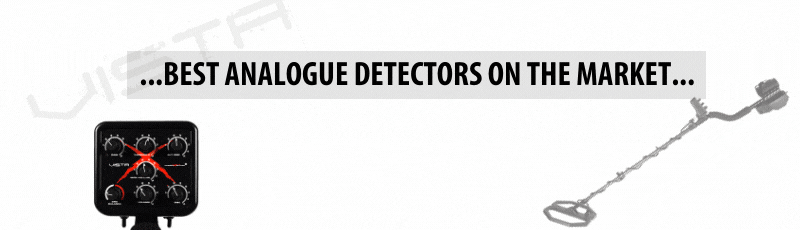was, kind of technically misused with the Tesoro Outlaw.
ALL detectors, in ANY MODE with ANY label, All Metal or Discrimination, require motion in the first place to respond to a target. So, some might ask, what is the difference?
A Non-Motion Discriminator would be something like an older TR-Disc. model or a VLF/TR-Disc. where the Discriminate mode was just a conventional TR-Disc. function and didn't incorporate a Ground Cancellation function. You could use the detector in the TR-Disc. mode and, usually, hold the search coil steady over the located target and it would hold the audio target response.
With those TR-Discriminators, you might have a switch for Auto-Tune and most models with an auto-tune switch let you have it On [size=small](to auto-tune)[/size] or Off [size=small](to turn off an auto-tune function)[/size].
QUESTION: What IS Auto-Tune? Many people newer to the hobby might wonder what I am referring to, and Auto-Tune is an electronic method to 'Retune' or 'Restore' the set audio Threshold level. Many people today only use more modern detectors and don't know what a conventional TR or TR-Disc. mode is, or about tuning and operation. With those models, you used a Tuner control to adjust a proper slight audio Threshold audio setting. If a search coil is lowered toward the ground the audio would decrease or even null out, and if the coil was raised away from the ground, the audio increased from a Threshold level to a louder, inoperable level.
Initially, this required the operator to pause and carefully adjust the Tuner control to restore a proper Threshold audio hum. Back in the very early 1970's, some manufacturers incorporated a switch [size=small](a pushbutton or toggle switch)[/size] to select an Auto-Tune function, and that circuitry would automatically Retune or Restore the Threshold audio to the set desired level.
After manually Ground Balanced detectors were brought onto the market [size=small]('74/'75 and later)[/size], manufacturers also incorporated an Auto-Tune or Retune control in them to also help maintain a 'proper' Threshold audio in that search mode.
Along came the VLF-Disc. also then called Ground Balance-Disc. or GB-Disc. models. These types of detectors, introduced back about '78 by Bounty Hunter with their Red Baron series, gave us a metal detector that did BOTH the Ground Balance [size=small](to reject ground mineralization)[/size] AND Discrimination [size=small](to reject unwanted junk)[/size] at the same time.
In order for those early detector models to ignore the ground signals as well as trash signal at the same time, they had to read the ground, read the combined ground and target signal, then read and extract the ground signal in order to pass-along a desired response from a located target. In order for a dual/function model like this [size=small](ground mineral reject and trash target reject)[/size] the search coil has to be in MOTION in order to read the ground, a target, then the ground and process a signal to pass along.
Thus, we came to describe the modern Ground Balancing Discriminators from the former traditional TR-Discriminators by calling the newer models "Motion based Discriminators." Or, in short, Motion Disc. ALL of our modern/current GB Discriminators require some amount of MOTION in order to work. Some were faster sweep, like the older 4-filter untis, and some have a more dedicated slow-sweep requirement, often those being based on a 2-Filter design, and then we have had 3-Filter models since late '87 and as seen today with a White's MXT series models and M6 and kind-of MX5.
Yes, ALL current detectors that operate in a Discriminate mode, other than a conventional TR-Disc. model, are Motion Discriminators.
QUESTION: What is Motion mode? Technically, it is only a reference to the requirement for the search coil to be in motion while in the dual-function motion-based, ground-cancelling and Discriminating mode.
Is there a technical correct reference for Motion when using a normal All Metal search mode? NO! A proper reference to a need to manually or electronically Retuning the Threshold audio in an All Metal mode is Auto-Tune.
Let's take two excellent Tesoro examples.
A Bandido II µMAX ([size=small]micro[/size]MAX) has two search modes. All Metal and Discrimination. If you are in the Discrimination mode, the detector IS working in a Motion-based function in order to read the ground and composite ground/target signal and process and pass along the target response.
In the All Metal search mode, you should adjust for a proper Threshold audio and manually adjust the Ground Balance. Then you can search by selecting one of two options with a toggle switch. One would be for Norm [size=small](for Normal)[/size] [size=small](also called Retune on some models)[/size] where the operator simply flips the toggle to a momentary position [size=small](Norm)[/size] and that Retunes or Restores to the adjusted Threshold setting. Another toggle selection is called Auto which is an Auto-Tune function that will automatically Retune to the set Threshold level.
This is the a CORRECT or PROPER use of the terms Motion [size=small](required in the design of the GB-Disc. mode)[/size], and Norm or Auto-Tune [size=small](for Non-Auto-Tune and Auto-Tune in the All Metal search mode)[/size].
An Outlaw has two search modes. All Metal and Discrimination. If you are in the Discrimination mode, the detector IS working in a Motion-based function in order to read the ground and composite ground/target signal and process and pass along the target response.
In the All Metal search mode, you should adjust for a proper Threshold audio and manually adjust the Ground Balance. Then you can search by selecting one of two options with a toggle switch or the two-position pushbutton switch.
But here they technically used the improper terms, in my book at least, for a Threshold Auto-Tune function.
One would be for a manually Retuned step to restore the Threshold which the Outlaw calls Non-Motion, and technically it isn't related to the traditional reference to 'motion' that we associate with a Discriminate mode.
Or the Outlaw uses the term Motion which relats to the acceptable term Auto which is an Auto-Tune function that will automatically Retune to the set Threshold level.
This is an INCORRECT or IMPROPER use of the terms Motion and Non-Motion because that's a general term associated with a Discriminate mode. Auto-Tune would be the correct terms for All Metal mode, and they used it correctly for years, then didn't with the Outlaw.
Long reply, sorry. But for Pinpointing I find it best to use the All Metal/Pinpoint mode without Auto-Tune, just a Normal or Manually re-set function.
Monte