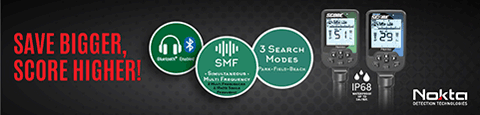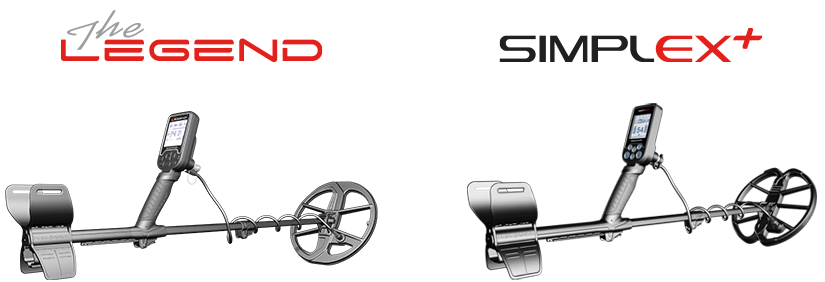You have a Tone Break option on the Nokta FORS Relic, and each of the motion-based Discriminate modes can be set up differently. You have one setting option in any of the Discriminate modes [size=small]
(Di2, Di3, COG, DEEP, Swift)[/size] or in 'normal' terms [size=small]
(2-Tone, 3-Tone, Beach, Deep, Swift)[/size].
Low-Boy/LCPM said:
How do you guys use it? I understand that if you set it to say 15 everything below that will have an iron grunt above that will have a tone.
In any of the 2-Tone modes [size=small]
(or in all Disc. modes except 3-Tone)[/size], it is used to determine the 'Break-Point' between the Low-Tone and High-Tone you desire. So Yes, if you set it at '15' then all TID read-outs below that will be the lower Iron grunt Tone. Keep in mind, however, that by design, the Relic has a Ferrous/Non-Ferrous break at '20' on the TID scale, therefore, with a setting of '15' some higher-conductive Iron targets in that 15 to 20 range would then produce the VCO enhanced High-Tone.
Personally, I don't like that. If I want to reject or Discriminate a lower-conductive object, I will. But I like to listen for any metal targets present in a hunt area, or most of them including most Iron targets, but have most Iron respond with a Low-Tone Iron Audio response. That way I know a metal target is there and is most probably Iron, then I can work my coil around that object and try to unmask any near-by Non-Ferrous target.
In the 3-Tone mode, your lower Break-Point is designed in at the default '20' for breaking most Iron into the Low-Tone Iron Audio, and you get to adjust the variable Tone Break to distinguish between the Mid-Tone Audio and High-Tone Audio conductivity targets.
Low-Boy/LCPM said:
What is a safe VDI number meaning what VDI do you not dig and what is the lowest number you will dig.
The VDI numeric read-out that YOU consider to be
"safe-to-dig" is totally up to you, and you can determine it by looking at all the numeric read-outs you receive on the display, and/or adjust the Discrimination [size=small]
(ID Mask)[/size] to eliminate a lower-end rejection point that you desire. That is different from a Tone Break. Tone-Break only sets the Audio Tone separation points on the VDI numeric TID scale.
I use a combination of settings with any detector I hunt with based upon the level of annoyance of the main problem target I deal with, and that is Iron Nails. When I am Coin Hunting most popular urban coin producing sites, I do not encounter very much iron in most typical places and I leave my settings where they are. If Iron is present, I will hear it and then I make a determination if there is anything close-by that needs to be investigated.
The bulk of my search efforts for most of the past 48 years has been Relic Hunting, and the sites I prefer to work are littered with a lot of debris, especially various forms of Iron trash. Iron nails are the most prominent, and some other 'wire-iron' type discards such as cut fence wire and so-on. Then there are Iron bolts, nuts washer, stove parts, wagon and implement parts, hinges, and various other sizes and shapes of iron trash challenges, with the more annoying offender being 'sheet iron' most commonly seen as rusty tin.
Low-Boy/LCPM said:
And what do most of you program it at or do you not use it???
I definitely use Tone Break on any Nokta [size=small]
(Relic)[/size] or Makro
[size=small](Racer 2)[/size] model I own and use. My FORS CoRe and Gold Racer do not have that newer adjustment feature.
With regard to my Relic, in all of the 2-Tone search modes I leave Tone Break set at the factory default Ferrous/Non-Ferrous break-point of '20.' That way I know
most Iron trash will respond with the Low-Tone Iron Audio. In the 3-Tone mode the Low-Tone and Mid-Tone break point is already preset at '20' [size=small]
(which is what I would use anyway)[/size], and I adjusted my variable Tone Break for a setting of '65' so that modern US Zinc 1¢ and most Indian Head and very early Wheat-Back 1¢ [size=small]
(which have a lower TID that's closer to a Zinc 1¢)[/size] will respond with a High-Tone audio.
It will all be dependent upon where YOU prefer to have Iron targets generally respond [size=small]
(Discrimination)[/size] and the Tone Assignment [size=small]
(Tone Break in 2-Tone)[/size], as well as what targets you would like to lump into to upper High-Tone range with the variable Tone Break adjustment.
Monte