The CTX 3030 has three internal signal channels (high, medium and low) used to identify targets. The CTX 3030 continually measures the magnetic ground interferences that affect these channels and adjusts the level of Sensitivity individually for each channel, to provide the most stable TID for each channel.
When using Auto Sensitivity, the left bar and numeric value indicates the highest Sensitivity Level that either the high, medium or low channel is operating on. The right bar indicates the "Suggested" Sensitivity Level, as determined by the CTX 3030. This "Suggested" level is the average Sensitivity Level of the high, medium and low channels. Each channel is set to a different level of Sensitivity individually by the CTX 3030 to provide the most stable TID's. As an example....... it the CTX 3030 determines the Sensitivity Level for each channel is to be High = 20, Medium = 17 and Low = 11, the left hand bar and numeric indicator will read 20, representing the highest Sensitivity level of the three channels. The right bar and numeric indicator will display the average of the three channels, which is 16. 20 + 17 + 11 + 48, divided by 3 = 16. When you implement the Auto Sensitivity offset with an offset of +3, it will not suddenly change the value of both bars by 3. Instead, it increases each channel's value by 3. So in the example given earlier, the channels will become High = 23, Medium =20 and Low = 14. 23 + 20 + 14 = 57, divided by 3 = 19. So the left bar and numeric indicator will display 23, representing the highest Sensitivity level of the three channels. And the right bar and numeric indicator will display 19, the average of the three channels. When using an "offset" the numeric value of that offset will also be displayed in a little icon, to the left of the left Sensitivity bar.
In Manual Sensitivity, the left bar and numeric indicator represent the level you have set. The right bar indicates the "Suggested" level, just as it does in the Auto Sensitivity mode.
The primary difference between using Auto Sensitivity and Manual Sensitivity is that in Manual, ALL three channels are set to the same value. In Auto, the CTX 3030 determines the value most stable channel. Auto Sensitivity with the offset allows you to "offset" each channel by a value from -3 to +3. The offset allows the user to be more conservative, or aggressive than the one chosen by the CTX 3030, while allowing it to "compensate" for ground interference changes during your hunt.
HH Randy




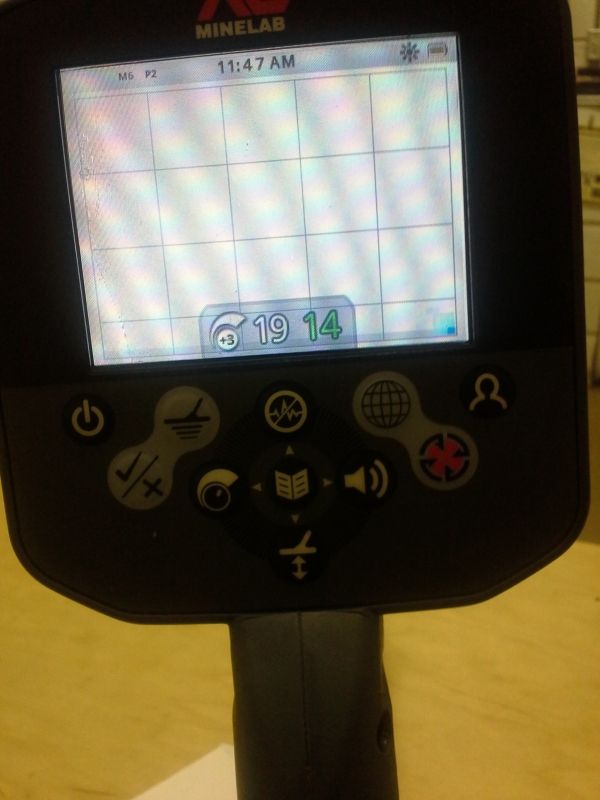
 Thats a very good explanation on sensitivity and coming from the Etrac I did not know the ins and outs of this. Thanks
Thats a very good explanation on sensitivity and coming from the Etrac I did not know the ins and outs of this. Thanks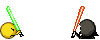 , I find it much more fun to stop by and chat, opposed to feeling responsible to get everything answered in a timely manner! HH Randy
, I find it much more fun to stop by and chat, opposed to feeling responsible to get everything answered in a timely manner! HH Randy