Find's Treasure Forums
Welcome to Find's Treasure Forums, Guests!
You are viewing this forums as a guest which limits you to read only status.
Only registered members may post stories, questions, classifieds, reply to other posts, contact other members using built in messaging and use many other features found on these forums.
Why not register and join us today? It's free! (We don't share your email addresses with anyone.) We keep email addresses of our users to protect them and others from bad people posting things they shouldn't.
Click here to register!
Need Support Help?
Cannot log in?, click here to have new password emailed to you
Changed email? Forgot to update your account with new email address? Need assistance with something else?, click here to go to Find's Support Form and fill out the form.
You are using an out of date browser. It may not display this or other websites correctly.
You should upgrade or use an alternative browser.
You should upgrade or use an alternative browser.
Retune button
- Thread starter srd1941
- Start date
Stoof-tabsallday
Well-known member
Well the retune button on the outlaw has many functions, depending on the mode you're in...
Let's start with all metal...
So In all metal, you have a no motion all metal mode on the outlaw.
Lets say you're using the mode after you found a target in disc and move to AM for pinpointing ( more on the button in disc later...)
So you find that with the stock 8 that it sounds from an inch outside of the coil on either side (10" area)
So you try to find the center based on the tone in the threshold.... But you don't want the center highest point.... Find the center then go just to the side of that and press...
Now the machines threshold sound has gone quiet. If done just off the target it will now only have a sound in the middle of that circle in the donut but also drawing type audio so that you can literally find it to the exact point where the target is.
(If you half press the button in all metal you will have slow retune to better find the area if you're used to other tesoros with motion all metal but takes longer to retune then let's say that vaquero)
Now in disc.....
The button has two features...
Half press is no-motion all metal (but same as no motion all metal by hitting switch.... )
Full press is either retuning by quick press for super pinpointing or just manual retune from the no motion all metal. (Have to go from Full quick press back to half press for this to work. Essentially making it so in disc you can have the same features you do in AM with literally the touch of a button)
If you hold it down straight away in disc you get fast retune pinpoint just like the vaquero.
The coolest part about this is you can go from no motion, to retune/super pinpointing and back to disc with literally the touch of a button.

P.S. NO MATTER WHAT YOU DO AFTER TARGET RECOVERY YOU HAVE TO POINT THE COIL IN THE AIR AND PRESS THE RETUNE BUTTON FULLY... THIS RESETS THE THRESHOLD BACK TO NORMAL. TAKES ONLY A SECOND BUT MANY GET CONFUSED BY THIS.
IT TAKES IT BACK TO FULL THRESHOLD SET BY YOUR DIAL.
Let's start with all metal...
So In all metal, you have a no motion all metal mode on the outlaw.
Lets say you're using the mode after you found a target in disc and move to AM for pinpointing ( more on the button in disc later...)
So you find that with the stock 8 that it sounds from an inch outside of the coil on either side (10" area)
So you try to find the center based on the tone in the threshold.... But you don't want the center highest point.... Find the center then go just to the side of that and press...
Now the machines threshold sound has gone quiet. If done just off the target it will now only have a sound in the middle of that circle in the donut but also drawing type audio so that you can literally find it to the exact point where the target is.
(If you half press the button in all metal you will have slow retune to better find the area if you're used to other tesoros with motion all metal but takes longer to retune then let's say that vaquero)
Now in disc.....
The button has two features...
Half press is no-motion all metal (but same as no motion all metal by hitting switch.... )
Full press is either retuning by quick press for super pinpointing or just manual retune from the no motion all metal. (Have to go from Full quick press back to half press for this to work. Essentially making it so in disc you can have the same features you do in AM with literally the touch of a button)
If you hold it down straight away in disc you get fast retune pinpoint just like the vaquero.
The coolest part about this is you can go from no motion, to retune/super pinpointing and back to disc with literally the touch of a button.
P.S. NO MATTER WHAT YOU DO AFTER TARGET RECOVERY YOU HAVE TO POINT THE COIL IN THE AIR AND PRESS THE RETUNE BUTTON FULLY... THIS RESETS THE THRESHOLD BACK TO NORMAL. TAKES ONLY A SECOND BUT MANY GET CONFUSED BY THIS.
IT TAKES IT BACK TO FULL THRESHOLD SET BY YOUR DIAL.
Stoof-tabsallday
Well-known member
Hope I covered all it can do.
Many mistakes in spelling etc I had to fix.
But many don't know it's a 2 position switch and the same button as the vaquero but this one uses both positions lol.
You'll live it Sir.. well I do.
It the closest you'll get to a bandido II micromax but with the button .
Great machine
Happy hunting
Many mistakes in spelling etc I had to fix.
But many don't know it's a 2 position switch and the same button as the vaquero but this one uses both positions lol.
You'll live it Sir.. well I do.
It the closest you'll get to a bandido II micromax but with the button .
Great machine
Happy hunting
Stoof-tabsallday said:...You'll live it Sir.. well I do.
It the closest you'll get to a bandido II micromax but with the button .
Great machine...
I do as well. Outlaw is my favorite of the current Tesoro offerings. ^_^
Stoof-tabsallday
Well-known member
Yeah it can be a nice feature but I rarely use it. No real need for super pinpointing with the 8" coil I've found... At least for me. I rarely use the pinpoint at all on any of my tesoros besides checking size of a target.
There are a few times it comes in handy, but the best part about it is that the disc circuit is the closest to a bandido II micromax you're gonna get with the modern offerings. Plus at the price with 3 coils, youre pretty much covered for any type of hunting and many types of level of trash.
Happy hunting!!
There are a few times it comes in handy, but the best part about it is that the disc circuit is the closest to a bandido II micromax you're gonna get with the modern offerings. Plus at the price with 3 coils, youre pretty much covered for any type of hunting and many types of level of trash.
Happy hunting!!
Stoof-tabsallday
Well-known member
Says the man who hasn't sold hisamberjack said:yeah don't buy one they are crap
AJ

Well, I asked a relatively simple question and received a very thorough answer from Stoof-tabsallday which I appreciate, thank you very much. Perhaps when thanking him I should have said “I may wish to purchase an Outlaw sometime in the future” instead of “I doubt I’ll purchase an Outlaw anytime soon”. Although those two statements have similar connotations they certainly can be interpreted differently as can be seen by your post followed by those goofy little things with the toothy grins. In no way did I intend to imply that the Outlaw was “crap”. Such is the confusion of posting on the internet. The actual intent of the poster is not visibly in mere text like it is in one on one, face to face communication. Surely you cannot at this moment see my smile or the twinkle in my old eyes but you can be assured they are there. Now, all kidding aside, I enjoy reading your posts. Have a great evening.
Stan
Stan
Stoof-tabsallday
Well-known member
Haha yes I agree that like text messaging instead of calling, alot of the inflection and meaning is lost
But it is a great little machine and next best thing to a bandido II micromax
But it is a great little machine and next best thing to a bandido II micromax

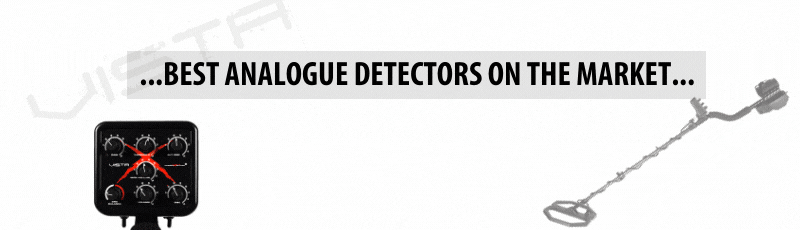

 it was said with just a hint of sarcasm as in why ask a question that you (the person who dosnt want an outlaw) dont want to know the answer too
it was said with just a hint of sarcasm as in why ask a question that you (the person who dosnt want an outlaw) dont want to know the answer too 