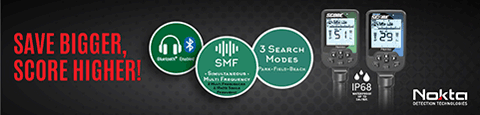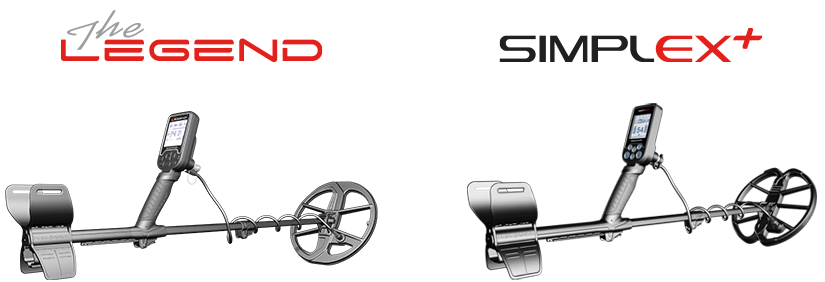Find's Treasure Forums
Welcome to Find's Treasure Forums, Guests!
You are viewing this forums as a guest which limits you to read only status.
Only registered members may post stories, questions, classifieds, reply to other posts, contact other members using built in messaging and use many other features found on these forums.
Why not register and join us today? It's free! (We don't share your email addresses with anyone.) We keep email addresses of our users to protect them and others from bad people posting things they shouldn't.
Click here to register!
Need Support Help?
Cannot log in?, click here to have new password emailed to you
You are using an out of date browser. It may not display this or other websites correctly.
You should upgrade or use an alternative browser.
You should upgrade or use an alternative browser.
RE/ Delta Pitch
- Thread starter cjc
- Start date
Is not VCO, here's the description from the Impact manual:
99-Tone Discrimination (DI99)
Multi-tone discrimination mode designed for coin hunting in various mineralization. In this
mode, the device produces a low tone for ferrous targets with 0-15 IDs. For targets with IDs
greater than 15, the device will produce a different tone for each ID. The tone will be higher
in pitch as the conductivity of the metal increases and vice versa.
99-Tone Discrimination (DI99)
Multi-tone discrimination mode designed for coin hunting in various mineralization. In this
mode, the device produces a low tone for ferrous targets with 0-15 IDs. For targets with IDs
greater than 15, the device will produce a different tone for each ID. The tone will be higher
in pitch as the conductivity of the metal increases and vice versa.
I believe this is what you are referring to so let me explain it via the Impact Manual, partially:
First, do not confuse Delta pitch with VCO audio. VCO [size=small](Voltage Controlled Oscillator)[/size] is simply a pitch increase based upon the proximity of the target to the search coil, or the size of the target having an effect on the EMF. These are TR based detectors and that means as we get closer to a target, or encounter a larger-size target, the Volume will increase. VCO enhancement adds the Pitch [size=small](frequency)[/size] change with that increased volume change.
The Impact incorporates a VCO enhanced audio response for Non-Ferrous targets [size=small](or those above the lower-range established by the Tone Break)[/size] in all modes except the 'processed' audio Di3, Di4, Di99, VLX1 and VLX2 modes. In those five search modes we already have a 'processed' or dedicated audio Tone or Pitch as it might be, and we simply hear a loudness change as the coil gets closer to a target.
Note, too, that the STA and GEN modes DO incorporate variable Discrimination. If that is set at a default of '00' then All targets, ferrous and non-ferrous, will produce a loudness-change, VCO enhanced audio response when there is no Discrimination or rejection for metal targets.
In two of the twelve search modes the Impact incorporates what they call 'Delta' pitch, and those are in STA (D) and GEN (D). Both of these are All Metal search modes, one being 'STA'tic and not relying on an auto-tune circuitry, and the other, 'GEN', being the General Purpose Threshold-based All Metal mode that is incorporating auto-tune. With the Impact, both the STA [size=small](static)[/size] and GEN [size=small](auto-tune or motion dependent)[/size] modes DO allow the operator to also incorporate a variable Discrimination setting while in the All Metal mode.
If the Disc. level is set to '00' then it is essentially turned 'Off' and these modes will producer the traditional single-tone response to ALL metals, ferrous or non-ferrous, and provide a VCO enhanced volume or loudness change as the coil nears the target, or if you encounter a larger-size metal object. You can adjust the Discriminate setting from '01' on up and in crease the Disc. setting to reject metal targets based on their conductivity on an increasing scale.
When Discrimination is used, all metal targets below the Disc. setting will be rejected and not heard in the STA mode, produce a low-tone audio response that might incorporate a typical loudness change based upon the coil-to-target relationship in the GEN mode, and objects' with a numeric TID response greater than the Disc. setting, a higher-tone audio will also incorporate VCO enhancement as well.
When you rely in the Delta Pitch feature of the GEN (D) or STA (D) modes, these are still traditional All Metal search modes. They will both respond to ALL metal targets, ferrous and non-ferrous. There is NO rejection or Discrimination of any metal target so you WILL hear an audible response from All targets. HOWEVER, the 'Delta Pitch' feature relies on a Default Tone Break setting of '40' in both the STA (D) and GEN (D) modes, and this is what provides the 'Delta' audio response. All targets that are in a reasonable to close proximity to the search coils [size=small](ie: depth)[/size] and are a primarily ferrous-based metal, will produce a Low-Tone iron audio response with a TID of less than a numeric '40' read-out.
For lower-conductive targets that are deeper and do not provide sufficient detection strength, the audio response might be a higher-tone or an 'iffy' and uncertain audio response when too small and/or too deep. If the metal object is a higher-conductive target that produces a TID numeric response of '40' or greater, then the audio will be a high-tone and will also have VCO enhancement if a larger-size or if closer to the search coil.
Thus, the factory default design of these two 'Delta Pitch' modes is that you WILL hear ALL metals. There is no Discrimination or Rejection to eliminate any metal from detection. And the factory default assigns a Tone Break setting of '40' to both of these modes and that results in a 'Delta Pitch' assignment of a targets to fall into the lower, iron-audio range [size=small](TID's under '40' TID)[/size], and more-conductive targets will fall into the higher-conductivity range that relies on a loudness change and also incorporates VCO audio enhancement.
Note, however, that in either of these two 'Delta' modes, while there is no Discrimination used, the operator CAN control the Tone Break setting to assign a break point for the lower-tone and higher-tone/VCO enhanced read-outs and not rely on the default Ferrous/Non-Ferrous break point.
If I have confused myself and am wrong, I'm sorry, and if I haven't explained the interpretation of Delta pitch modes as described in the User Manual, then just read it and decipher it on your own. It's one of those mode functions that you have to learn to appreciate and be able to opt for when you feel it best serves your needs.
Monte
First, do not confuse Delta pitch with VCO audio. VCO [size=small](Voltage Controlled Oscillator)[/size] is simply a pitch increase based upon the proximity of the target to the search coil, or the size of the target having an effect on the EMF. These are TR based detectors and that means as we get closer to a target, or encounter a larger-size target, the Volume will increase. VCO enhancement adds the Pitch [size=small](frequency)[/size] change with that increased volume change.
The Impact incorporates a VCO enhanced audio response for Non-Ferrous targets [size=small](or those above the lower-range established by the Tone Break)[/size] in all modes except the 'processed' audio Di3, Di4, Di99, VLX1 and VLX2 modes. In those five search modes we already have a 'processed' or dedicated audio Tone or Pitch as it might be, and we simply hear a loudness change as the coil gets closer to a target.
Note, too, that the STA and GEN modes DO incorporate variable Discrimination. If that is set at a default of '00' then All targets, ferrous and non-ferrous, will produce a loudness-change, VCO enhanced audio response when there is no Discrimination or rejection for metal targets.
In two of the twelve search modes the Impact incorporates what they call 'Delta' pitch, and those are in STA (D) and GEN (D). Both of these are All Metal search modes, one being 'STA'tic and not relying on an auto-tune circuitry, and the other, 'GEN', being the General Purpose Threshold-based All Metal mode that is incorporating auto-tune. With the Impact, both the STA [size=small](static)[/size] and GEN [size=small](auto-tune or motion dependent)[/size] modes DO allow the operator to also incorporate a variable Discrimination setting while in the All Metal mode.
If the Disc. level is set to '00' then it is essentially turned 'Off' and these modes will producer the traditional single-tone response to ALL metals, ferrous or non-ferrous, and provide a VCO enhanced volume or loudness change as the coil nears the target, or if you encounter a larger-size metal object. You can adjust the Discriminate setting from '01' on up and in crease the Disc. setting to reject metal targets based on their conductivity on an increasing scale.
When Discrimination is used, all metal targets below the Disc. setting will be rejected and not heard in the STA mode, produce a low-tone audio response that might incorporate a typical loudness change based upon the coil-to-target relationship in the GEN mode, and objects' with a numeric TID response greater than the Disc. setting, a higher-tone audio will also incorporate VCO enhancement as well.
When you rely in the Delta Pitch feature of the GEN (D) or STA (D) modes, these are still traditional All Metal search modes. They will both respond to ALL metal targets, ferrous and non-ferrous. There is NO rejection or Discrimination of any metal target so you WILL hear an audible response from All targets. HOWEVER, the 'Delta Pitch' feature relies on a Default Tone Break setting of '40' in both the STA (D) and GEN (D) modes, and this is what provides the 'Delta' audio response. All targets that are in a reasonable to close proximity to the search coils [size=small](ie: depth)[/size] and are a primarily ferrous-based metal, will produce a Low-Tone iron audio response with a TID of less than a numeric '40' read-out.
For lower-conductive targets that are deeper and do not provide sufficient detection strength, the audio response might be a higher-tone or an 'iffy' and uncertain audio response when too small and/or too deep. If the metal object is a higher-conductive target that produces a TID numeric response of '40' or greater, then the audio will be a high-tone and will also have VCO enhancement if a larger-size or if closer to the search coil.
Thus, the factory default design of these two 'Delta Pitch' modes is that you WILL hear ALL metals. There is no Discrimination or Rejection to eliminate any metal from detection. And the factory default assigns a Tone Break setting of '40' to both of these modes and that results in a 'Delta Pitch' assignment of a targets to fall into the lower, iron-audio range [size=small](TID's under '40' TID)[/size], and more-conductive targets will fall into the higher-conductivity range that relies on a loudness change and also incorporates VCO audio enhancement.
Note, however, that in either of these two 'Delta' modes, while there is no Discrimination used, the operator CAN control the Tone Break setting to assign a break point for the lower-tone and higher-tone/VCO enhanced read-outs and not rely on the default Ferrous/Non-Ferrous break point.
If I have confused myself and am wrong, I'm sorry, and if I haven't explained the interpretation of Delta pitch modes as described in the User Manual, then just read it and decipher it on your own. It's one of those mode functions that you have to learn to appreciate and be able to opt for when you feel it best serves your needs.
Monte
Di-99 is, as you mentioned, not a VCO enhanced mode. It provides a processed tone audio based on individual TID numeric conductivity. The Di3/VLX1 and Di4/VLX2 modes also provide 'processed' audio responses w/o VCO enhancement, but the Tone Break settings assign 3 or 4 different Tone ranges.
Di-99 provides increased audio tones [size=small](pitches)[/size] for numeric read-outs based on their conductivity as they increase from a numeric TID of '15' on up to '99.' However, as you noted in the User Manual, it states the following:
So for all ferrous-based targets, or any targets that respond with a numeric TID from '01' thru '15' [size=small](a dn '15' is the default the Ferrous/Non-Ferrous break point)[/size] there is only one single tone. No change for any of them, they all produce the lowest reading tone. Therefore, the Di99 mode will provide an audio tone for targets ranging from '01' to '99, but the first 15 targets give the same lower audio tone, so that is only 1 tone, which leaves us with '84' higher-conductive audio Tones [size=small](99-15 = 84)[/size] so we actually will hear a total of '85' different audio tones [size=small](1 for the ferrous range + 84)[/size] in the Di99 mode.
I believe Clive was referencing the STA (D) and GEN (D) models that have the (D) or Delta Pitch assignment, and that's different. Also note that we can not change the Tone Break in the Di99 mode. That is a default Tone Break for the Ferrous/Non-Ferrous break point.
Monte
Di-99 provides increased audio tones [size=small](pitches)[/size] for numeric read-outs based on their conductivity as they increase from a numeric TID of '15' on up to '99.' However, as you noted in the User Manual, it states the following:
In this mode, the device produces a low tone for ferrous targets with 0-15 IDs.
For targets with IDs greater than 15, the device will produce a different tone for each ID.
For targets with IDs greater than 15, the device will produce a different tone for each ID.
So for all ferrous-based targets, or any targets that respond with a numeric TID from '01' thru '15' [size=small](a dn '15' is the default the Ferrous/Non-Ferrous break point)[/size] there is only one single tone. No change for any of them, they all produce the lowest reading tone. Therefore, the Di99 mode will provide an audio tone for targets ranging from '01' to '99, but the first 15 targets give the same lower audio tone, so that is only 1 tone, which leaves us with '84' higher-conductive audio Tones [size=small](99-15 = 84)[/size] so we actually will hear a total of '85' different audio tones [size=small](1 for the ferrous range + 84)[/size] in the Di99 mode.
I believe Clive was referencing the STA (D) and GEN (D) models that have the (D) or Delta Pitch assignment, and that's different. Also note that we can not change the Tone Break in the Di99 mode. That is a default Tone Break for the Ferrous/Non-Ferrous break point.
Monte
I used DI99 at an 1800's stage stop site for a few minutes, and switched back to DI3 as it seems better suited for relic hunting where depth isn't the top priority as much as unmasking and target separation. Next time I'm coin shooting I'll try it out, as it seems more for coin shooting in mineralized ground.
So many modes to use on the Impact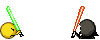
So many modes to use on the Impact
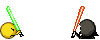
Hi Monte
Thanks a lot for your detailed explanation. I kind of got some of that from the manual but have never heard the term "delta" used in reference to a detector's features. They STA (D) and Gen (D) are both very exciting search modes and need to be understood thoroughly. Had seen Kevin and Michigan's videos--maybe too eager to get out and try them both to read enough to do so effectively. Kind Regards,
clive
Thanks a lot for your detailed explanation. I kind of got some of that from the manual but have never heard the term "delta" used in reference to a detector's features. They STA (D) and Gen (D) are both very exciting search modes and need to be understood thoroughly. Had seen Kevin and Michigan's videos--maybe too eager to get out and try them both to read enough to do so effectively. Kind Regards,
clive