With the notch control switch in the 'off' position you can use the notch width control knob to move the audio tones around. I set mine at around the 2:00 o'clock position so that a foil cap will just be breaking into the iron tone from the nickel tone. Also at that setting, the upper end of the audio tone break you will find that most beaver-tail pull tabs will be breaking between the zinc and nickel tone. Mike Hillis sets his at around the 10:00 o'clock position. He says at that position the nickel gobble audio tone is in the range of most gold rings that are lost. Me being a digger, I like the 2:00 o'clock position better, because I like digging most anything that sounds good above the lower end of foil range. Do your own test on gold rings, coins, pull tabs etc. to find what suits you the best. You'll find that Golden is a fantastic machine if you'll take the time learn how to use it. I hit one location with it that was loaded with the same type beaver tail pull tabs and I was working myself to death digging them. I finally had to set the notch width control knob to point where they were just breaking perfectly between the zinc and nickel audio tone and it was clear sailing from that point forward. I just ignored that breaking type audio tone, because I knew that there was no way that I could dig them all. I've found a gold ring or two at some really hard locations to detect using that method. Oh yeah, once you find some positions that you like using, use a super fine point permanent marker to mark those locations. They can be removed with a Q'Tip and a little rubbing alcohol if need be. Good luck!
tabman

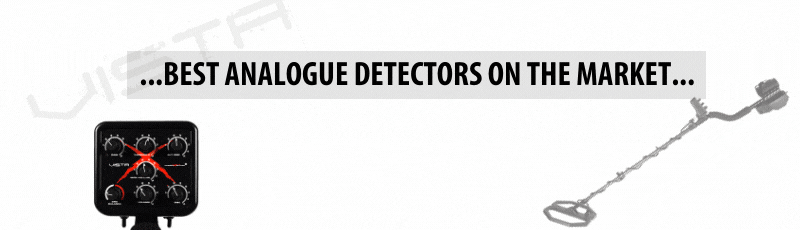
 You'll get more depth when you use less discrimination and keep the notch switch in the off position. Reading some of Mike Hillis' posts was also helpful.
You'll get more depth when you use less discrimination and keep the notch switch in the off position. Reading some of Mike Hillis' posts was also helpful.