contact anyone, is double check all settings and connections.
QUESTION: Did you buy an Impact Pro Pack or do you have an accessory search coil? If so, make sure you swap search coils and double check the Impact's behavior. There is always a chance you have a defective coil and the Impact itself is fine.
martygene said:
I'm out detecting just in a school soccer field trying to get used to it. DI4, all stock settings. sweeping and finding targets... working fine. Get to an area and it gets real unstable like I'm in bad EMI area so I go to expert, scroll down to frequency and chose 5Khz to see if that is any better and then nothing... not a peep out of it. I lay a quarter on the ground and nothing. Switch back to 14Khz, the little lines in the GB window spin then stop at around 80 and nothing... not a sound.
After the 'spinning lines' during the Frequency change, the number that shows up is your primary Ground Balance setting number, so you're Impact was GB'ed at 80.[size=small]00[/size] to 80.[size=small]80[/size].
martygene said:
I do the same with 20khz... nothing. the buttons work and I can move from mode to mode, I can move through the settings menu but no sound at all. Take out the headphones but nothing from the speaker either. Turn it off. Turn it on some times it would start to work and as soon as I changed frequency it would go silent again. I change batteries. Battery level shows full battery level. After 6 tries I give up.
I have been using my 'Test' Impact a great deal, mainly with the round 5" DD and a bit with the new elliptical 4X7½ DD, and no problems at all. I have also been running my production Impact with the new 5X9½ open-frame DD elliptical coil and, still, not a problem.
martygene said:
Any idea why this might happen? Operator error or faulty machine?
I would first do a basic do8ble-check of the following:
1[size=x-small]►[/size] The search coil cable connection to be certain it is properly finger-snugged tight.
2[size=x-small]►[/size] Make sure your settings are what you want ... [size=small]
(and don't let a prankster like me tinker with your detector to give you fits! I thought I'd get a chuckle from a friend by quickly adjusting all Disc. modes except Di99 to a Disc. level of '90' and SAVE it all. He doesn't like/isn't used to the 85 tones that mode provides and I figured I'd let him think he had something wrong with his Impact.  )
)[/size]
3[size=x-small]►[/size] Also, be sure you are not sweeping the search coil too close to a targets, especially larger-size object, but have the Volume at maximum which will practically kill your Overload Audio. I have seen a couple of people with impaired hearing like I do, sweep the coil too close to a targets, but not hear the Overload Audio which is greatly reduced/eliminated when at the maximum Volume setting. Because they can't hear the Overload, they presume their Impact isn't working properly since they couldn't hear any audio response.

Most often, a main culprit is that a search coil is not properly connected, so
1[size=x-small]►[/size] might be the only thing needed to correct the situation.
Finally, we all know that the great folks at Nokta/Makro are at the top-of-the-list when it comes to manufacturers who will quickly address any issue with any of their products. That said, I have always been one who believes that before we complain on an open public forum, we first check everything that we can to first try and remedy any situation. Second, I believe a consumer should contact the dealer they acquired their equipment from first and see if they can assist us in correcting a problems or even figuring out what we might have done wrong. Dealers should be a life-line to their customers and consumers ought to check with them first.
Then, if we can't find a glitch or cause, and if the retailer who sold us the product is of little help,
THEN we ought to contact the manufacturer directly, [size=small]
(again, w/o forum assistance)[/size] and do two things:
One is explain the issue we are having, and mention the steps we took to double check any causes.
Two would be to complain to the manufacturer, if we felt the retailer/dealer was rude, unknowledgeable, or provided us little, if any, after-the-sale assistance to resolve the matter.
Just my thoughts, and I hope the issue you are having is easily corrected by checking a coil connection or using a different search coil, settings, or from dealer-to-consumer support.
Monte
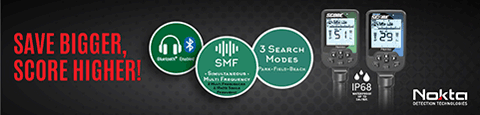
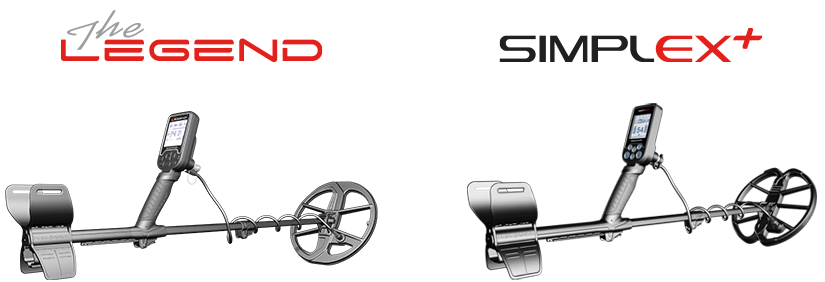

 )
)
