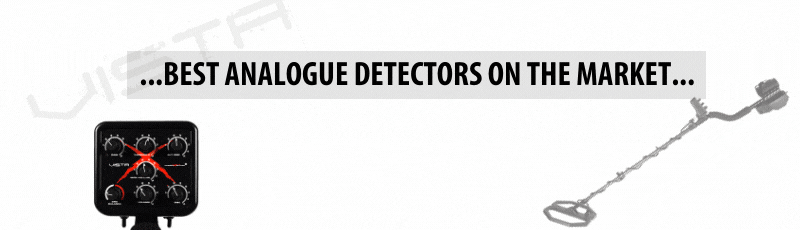You are not going blind, I slipped alittle. I posted the link for the Sidewinder uMax (which I have) but if you check out the manual for the Sidewinder (non uMax if you will) it says -
ADDITIONAL TUNING FEATURES. If necessary, the Sidewinder may be tuned further. Since the instrument's ground balance and threshold level are preset at the factory, it is possible that they might not be right for your area. Since improper adjustment of these could result in a loss of your performance the following steps can be followed to check and correct your instrument. Most likely your detector will be set just fine and require no additional tuning.
Step 1. THRESHOLD adjustment. Threshold is a tone that is heard when the detector is set in the ALL METAL mode. It should be barely audible to moderate in volume and not uncomfortable to your ears when wearing headphones. Threshold is used as a reference point in the all metal sampling for ground balancing the detector, so that it will ignore and not respond to mineralization. Once balanced the tone cannot be turned off as it is used to establish the minimum audio response to deep targets.
If a threshold tone cannot be heard in the ALL METAL mode following the battery test, or it is set to loud, you or your dealer will need to readjust it. To do this, you will need to open the control box by removing the two screws that hold the face plate. You do not have to remove the knobs, just the screws. Pull the face plate forward and up carefully to expose the circuit board. Look to the left and bottom side of the circuit board, there you will see a trim pot that has an adjustment tuner in the middle of it. This tuner can be turned with a very small screw driver. With the detector on, turn the adjustment til you can get a barely audible tone in the ALL METAL mode. Once set you should never have to reset this adjustment again.
Step 2. GROUND BALANCE adjustment. The detector's ground balance is factory preset to handle most conditions encountered. Chances are it's set OK and will not need adjusting. Ground balance is probably the single most critical adjustment, but once set you should be able to leave it alone. To test your detector's ground balance, hold the searchcoil about two feet in the air. With the detector turned on and set in the ALL METAL mode, listen to make sure you have a threshold tone. Then momentarily, push the mode switch to RETUNE, then quickly lower the searchcoil to within about one inch above the ground. As you lower the searchcoil to the ground listen to the change in the threshold tone. If it increases slightly, you are probably set. If it increases dramatically, it is set too positive, and if the tone decreases and bounces back strong as you lift the coil again, it is too negative. To adjust, remove the detector's face plate, same as above. Look to the right and bottom of the circuit board. There you will see a trim pot that is just like the one used for the threshold adjust. Using a small screw driver to make adjustments begin by holding the searchcoil about two feet in the air, push RETUNE momentarily and quickly lower the searchcoil to about one inch above the ground, and listen to the audio change in the threshold, same as before. Now raise the searchcoil. If the threshold decreased, turn the ground trimmer up in little increments, press RETUNE and try again. Repeat this process until you have achieved a slight audio increase as the searchcoil nears the ground. Should the sound increase turn the trimmer down a little and try again. Don't forget to push RETUNE after search adjustment. Orientation of the trimmer may vary so you will have to experiment in order to determine which way is needed to turn the adjustment. Caution: A negative ground balance will result in poor detector performance causing a loss of targets and erratic operation. If you have any doubts about how to properly set the ground balance it is best to leave it alone or have your dealer help you.
Here is the link http://www.tesoro.com/info/manuals/older/sidewinder/ So for any confusion. Steve.
 . Thanks! Steve.
. Thanks! Steve. . Thanks! Steve.
. Thanks! Steve.