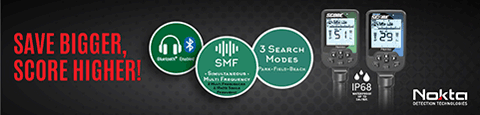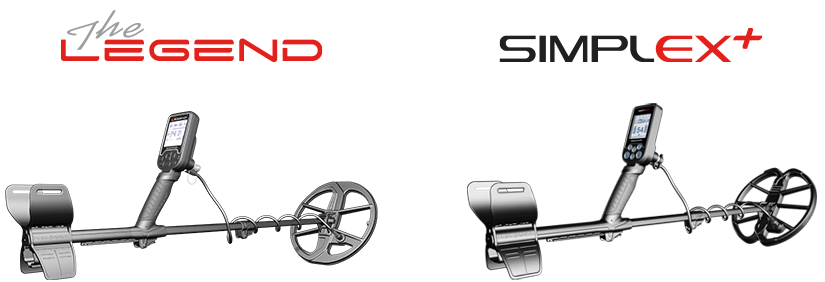Nokta Detectors
Active member
Dear Valued Members,
This is to inform you that we just released an update for the IMPACT based on a few feedbacks which is now available for download at the IMPACT product page below:
http://noktadetectors.com/onlineupdate_impact-metal-detector.asp
R1_V1.13_V1.11 (System Software V1.13 / LCD Software V1.11)
Updates Made : Individual frequency shift values have been assigned for each frequency (5kHz/14kHz/20kHz) and the frequency shift feature has been improved overall.
Regards,
Dilek
This is to inform you that we just released an update for the IMPACT based on a few feedbacks which is now available for download at the IMPACT product page below:
http://noktadetectors.com/onlineupdate_impact-metal-detector.asp
R1_V1.13_V1.11 (System Software V1.13 / LCD Software V1.11)
Updates Made : Individual frequency shift values have been assigned for each frequency (5kHz/14kHz/20kHz) and the frequency shift feature has been improved overall.
Regards,
Dilek