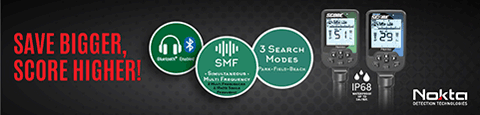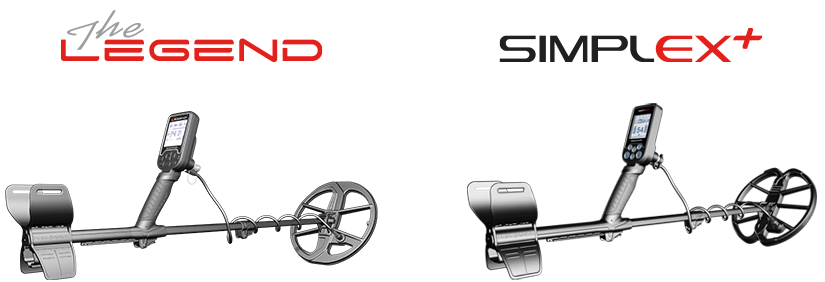Very true, and that's how I have felt for over 2½ years now about the Nokta brand.
Mudwhale said:
I updated as soon as it was announced and it works great! I set the tones and then the breaks and I think this will be a killer hunting mode. This is what I asked for in the forum and it came true. Nokta truly listens and responds quickly to users requests. This is a company that cares and goes the extra mile. Just being able to update the Impact with a simple download is awesome!
I did find there to be a downfall to owning two Nokta Impacts and being greeted early this morning with the new Ver. 1.14 upgrade.
Those who know me or follow many of my forum posts know that I am a firm believer in what I call the
S-F-P Success Formula when it comes to metal detectors and metal detecting. That is to key in on:
S[size=small]imple[/size]-
F[size=small]unctional[/size]-
P[size=small]erformance[/size]. I don't care for a detector that is complex. Nor one that has an excess number of adjustment features, many of which call for a counter-adjustment of one or more other settings to try and work right. And I sure fell cheated when a detector makers touts a lot of fluff about their product when the end user finds it to lack significant performance afield.
The Nokta Impact is a teaser of sorts, because it might appear to be a complex detector due to the twelve search modes and all the related adjustment features it provides, to include a selection of three operating frequencies to use. It
could have been a disaster, if it would have been haphazardly designed. But as we have come to discover and appreciate, the production Impact has been, and continues to be, a very well engineered device. IF an average Hobbyist wanted to, they could just rely on the factory Default settings and use it as a "turn-on-and-go" detector and make any 'Changes' to factory default settings as they wanted each time they turn it on.
I believe the majority of Avid Detectorists who are attracted to the Impact's versatility, however, will end up devoting a wee bit of time to walk through each of the 12 search modes, make the adjustment function Changes they feel will best suit them, select the search mode set-up they feel they will use most often ... and SAVE the settings to have their own Custom Programs. Always saved and ready to go, yet allowing On-the-Fly tweaks during a search as desired without those temporary changes messing up their programs.
This does give an initial impression to some that the Impact is a tedious and time-consuming detector. It isn't, really, once you determine the program settings you want for each search mode. What one must do, and I added that reminder to Dilek's announcement of the update, is to make sure you have all your program settings written down and stored so you can re-enter them as necessary. The first time I found it necessary, and was glad I had my programs in a notebook, was when someone was checking out my test sample Impact and managed to hit the buttons in order to trigger a Factory Default re-set.
The last time I needed them, before this morning, was when I did the Ver. 1.13 update a few months ago. The update did add and/or correct some things, but it also restored everything back to Factory Defaults. I was ready today for that to happen and posted a reminder for those who might not have already jotted down their different programs.
So today started out with two problems I had to face:
1st.. My Test Impact, a FORS Relic and a Tesoro were already in my pickup as I was about to head off to an early morning ghost town hunt with Oregon Gregg before the heat of summer returned by late morning. I paused to check my e-mails and Forum posts and noticed the new Impact update. I figured it would only take a few minutes so I downloaded the new update to my computer, grabbed my production Impact off the wall display, and uploaded/updated to the new 1.14 Version. I was hoping it was done in such a way that it would only effect the specific modes, but it didn't. Updating was quick, but it reset everything back to Factory Defaults and my saved programs were gone.
So I got my notepad of programs, scurried out to the pickup and grabbed my Impact with the smaller coil, and used it and my notebook to update my 2nd Impact to all my current settings to Save, and double check my 1st Test Impact to make sure I hadn't made a change to my saved programs along the way. All was well! Well, almost at least, becuase I then wanted to [size=small]
(didn't need to or have to, just wanted to)[/size] update my 1st Impact as well. So that update only took a couple of minutes ... but I then had to re-enter all my program adjustments for each search mode and then Save all those new settings.
It wasn't a major chore, and relaxing in my den's desk chair kept me comfortable while I readied my two Impacts for my next foray afield.
2nd.. Although it didn't require me to devote an entire morning to 'Impact Programming 101' it did delay me as the sun crept high and it started heating up under clear blue skies. So, due to my delay and less than comfortable weather arriving, I didn't make the 35 mile drive to the ghost town. I guess that one less-than-simple feature of the Impact is the once-in-a-while need to manually restore your programs should you do a version update or good and wipe them out with a manual Factory Default procedure. It means I saved the cost of fuel, and I didn't get hot and miserable in the high-desert heat that was arriving. But, I did possibly miss out on making a good find as Oregon Gregg managed to work his Racer 2 coil over the right spot and nabbed a 1902 Indian Head cent.
Mudwhale said:
According to another tester (TNSS) on another forum(metaldetectingforum.com), these updates also do the same for the VLX2 mode. Just an FYI...
I posted that about 6 hours before you made your post, just in case folks missed that update information It was adding Audio Tone adjustment to BOTH the Di4 and VLX2 four-tone search modes.
Mudwhale said:
Monte
Please explain to the folks how this works. You Sir are way better than anyone to do this.
I would be glad to .... If I knew what it is you would like me to explain. I'm lost on this one.
Monte