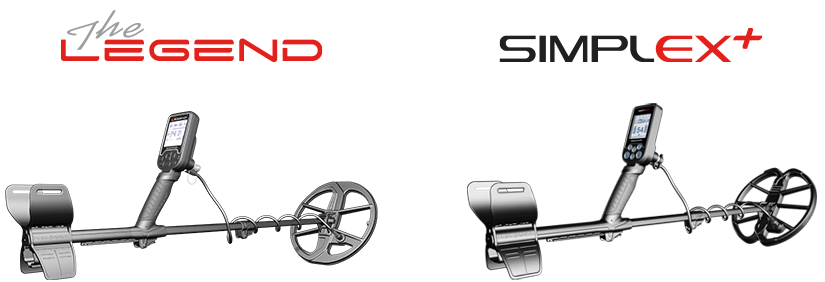I appreciate the replies but the problem I'm having is that the depth readings set for inches or centimeters are too close together to easily differentiate between them.
I swept the coil over a clad US dime laying on the ground at about 6 inches and the depth meter read 17. I turned off the machine and restarted it while holding down the Select and Expert buttons to change to the OTHER setting for target depth.
Then I swung over the clad dime laying on the ground at the same height as before and the depth meter read 20.
What I'm saying is I understand the principles involved, ie, 1 inch coin, etc, but I'm just trying to figure out if this function on my Impact is working as others are. So far, it does not appear that it is.
Another thing I see on my Impact is when I am pinpointing, the target depth numbers flicker very quickly over a wide range, flashing in the range of 10-35, for example, over the clad dime at 6 inches, before settling in at the 17 or 20.
And then there is the thing where after performing the Select + Expert button push while turning on the detector, the ground balancing function stopped working and did not work again until I removed the batteries. I guess nobody else has seen that either?
Wayne