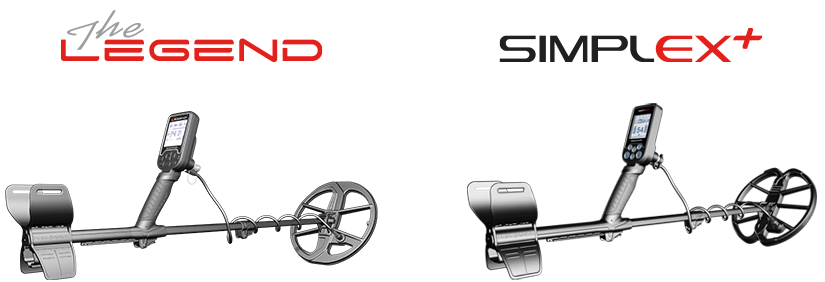Ptrevino97
Member
When ground balancing does the higher the number you get balancing mean milder soil and a lower number means more mineralized? Or vice versa?
You are viewing this forums as a guest which limits you to read only status.
Only registered members may post stories, questions, classifieds, reply to other posts, contact other members using built in messaging and use many other features found on these forums.
Why not register and join us today? It's free! (We don't share your email addresses with anyone.) We keep email addresses of our users to protect them and others from bad people posting things they shouldn't.
The numeric read-our does suggest the type or category of mineralization as noted on Page 9 of the Impact User Manual:Dave_E said:Monte,
I thought the numeric value referenced the type of mineralization in the ground, and the number of bars on the "Mineral" graphic showed the mineralization intensity?
Generally, yes as described in the cut-and-paste above. Also note the comment on Page 10 shown below:Dave_E said:Does the higher numeric value indicate a higher mineral content?
That graph, the MMI for Magnetic Mineralization Indicator, is explained on Pages 26 & 27 in the impact User Manual. it reads as such:Dave_E said:How does that work with the number of bars on the graphic in the bottom right?
As stated above, the manual says:Dave_E said:Do the numbers displayed represent the type of mineralization in the ground, or the amount of mineralization?
No, not really. Besides, 'iron' can come in various sizes and shapes and configurations and, because of that, it will also pre4sent some varied conductive properties and there will be times that we can all be mystified by iron now and then.Dave_E said:Can the magnetic mineralization indicator be used to help discern deep iron when a high tone is hit?
Every detector circuitry design can be a little different, especially in how they are initially conceived and put together by the design engineer. For example, with virtually any Tesoro model, the ONLY time I might adjust for a slightly positive GB is if I am deliberately searching in the Threshold-based All Metal mode. However, the reverse is true with almost all Tesoro circuitry designs where it is best to adjust for a slightly negative GB in All Metal because most of their models already have a too-positive off-set between the All Metal mode GB setting and the Discriminate mode GB reference.Ptrevino97 said:What effect would a slightly positive ground balance have, as Monte suggests.