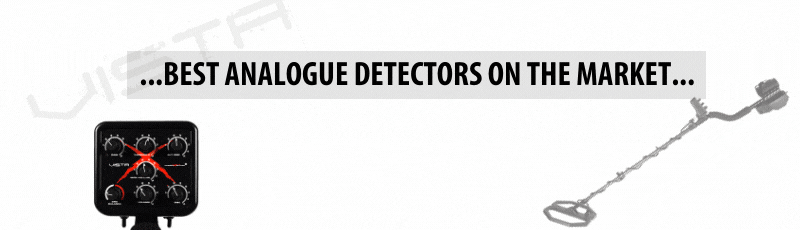Heres a couple a free softwares I came across the first is Mike's Treasure Tracer
A note from Mike
DOWNLOAD
A big thankyou to Mike for making this available
A note from Mike
Mike said:Mike's Treasure Tracer
Version 1.0
This program is for metal detectorists. It will keep track of all the
items you find along with as much information as you wish to keep
about the item.
It will also keep track of the metal detectors you own along with
information you will need for warranty work or in case it is stolen.
It will also keep track of your hunt sites. You can store a picture
and other information. You can draw lines on the picture or add text
to the picture if you want to.
The program does no printing, that is the next step. I would like to
here from you about what information you would like printed out. If
you don't tell me what you want I can't put it in.
I have been working on this for a year as something to do for I am
also handicapped and can't work. You may use it free of any charge for
as long as you want.
Mike
WWATS Director for the Disabled/Handicapped
DOWNLOAD
A big thankyou to Mike for making this available