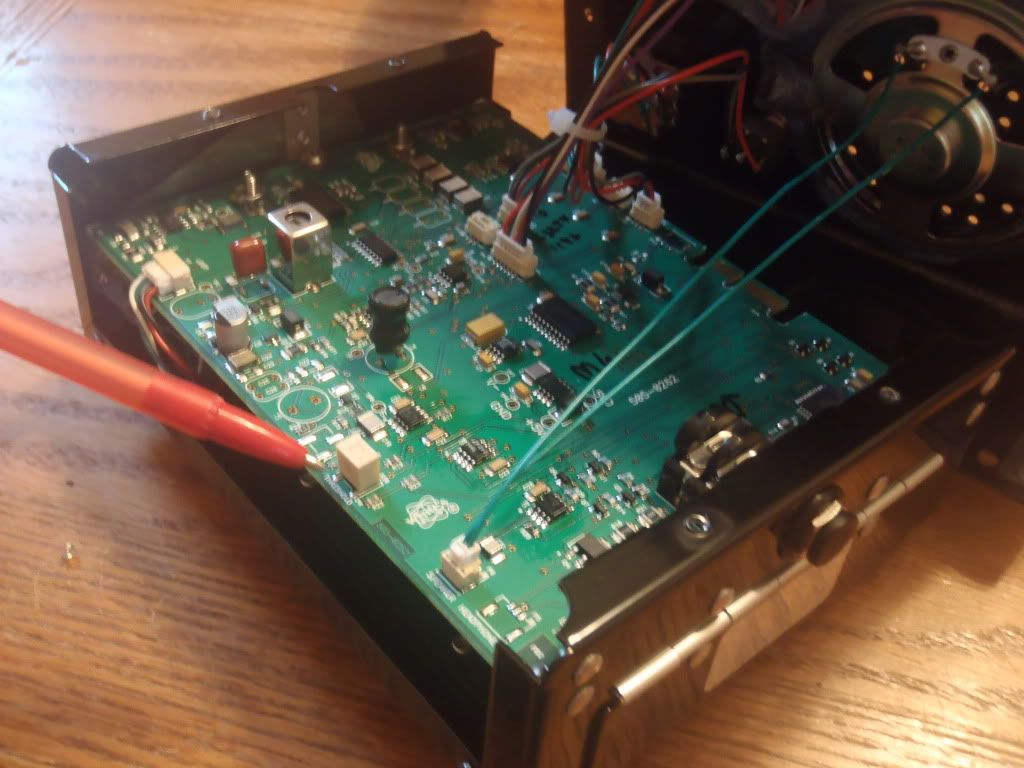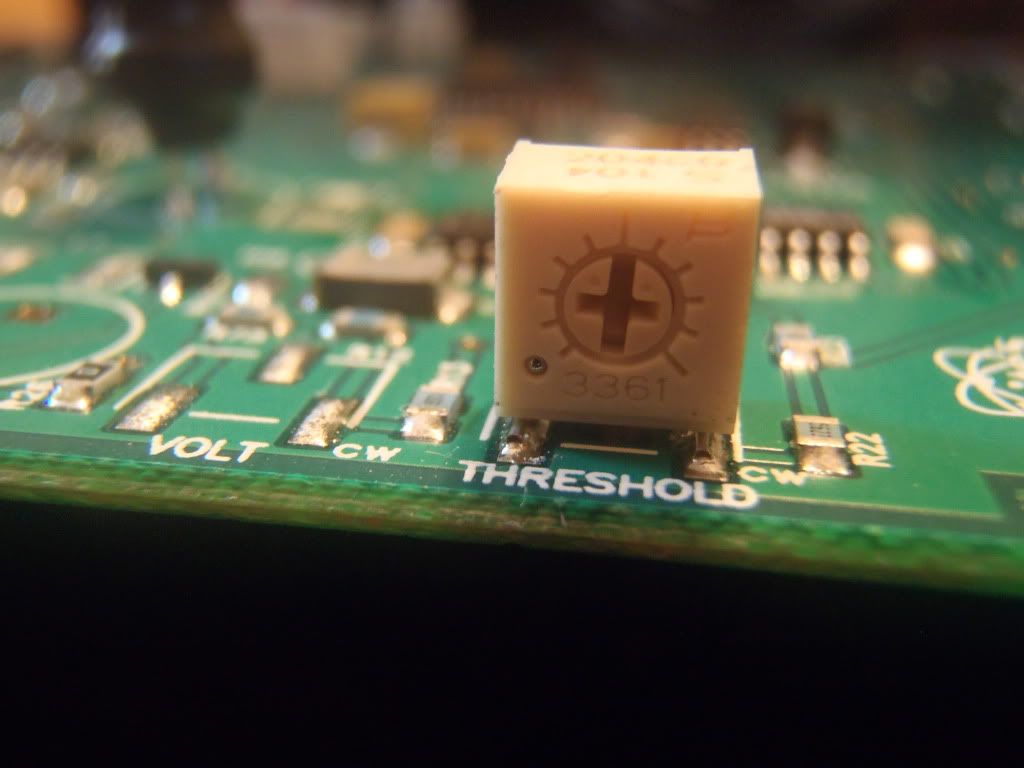I have had several people ask me how to adjust the threshold on the M6. I thought this may be the best way to show and explain the adjustment.
As you know the M6 is a silent search machine. But with a small adjustment you can turn up the threshold if you choose?
Have your headphones, small strait blade screwdriver, sharp pencil, quarter coin, and a #2 phillips screwdriver with you for the adjustment. If you don't use headphones you can still adjust the threshold using the external speaker.
First you do not need to remove the battery. In fact, it needs to be installed to make the adjustment.
Leave your coil attached as well.
Make sure your coil is away from any metal or anything that might cause interference.
Put your trac toggle in "lock"
Adjust your sensitivity to the "preset" position.
Turn your discrimination all the way counter clockwise.
Have your pinpoint toggle in the 1 tone search position.
There are 10 screws on the box. We will be removing only 8 of them.
The picture shows you the screws you need not remove.
Remove the 4 screws on the sides of the machine first.
Then remove the 4 screws on top.
Lift and move to the side the top portion of the box.
Plug your headphones in and adjust the volume by passing the quarter over the coil. Remember headphones are not needed if you don't use them.
Mark in your own way the trimmer's position in case you want to put it back at any time.
With your strait blade screwdriver rotate the trimmer clockwise until the threshold is where you like it. If you go too far there is an adjustment stop. Do NOT force the trimmer past that point.
Reassemble in the reverse order. Do NOT over tighten the screws and strip them out.


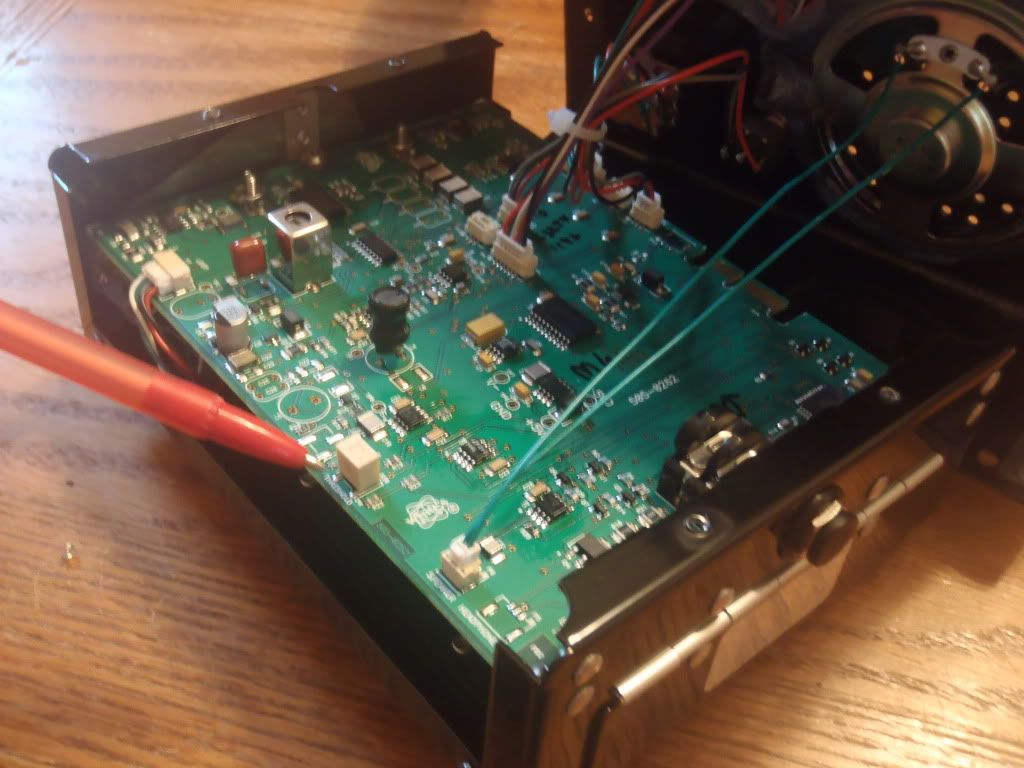
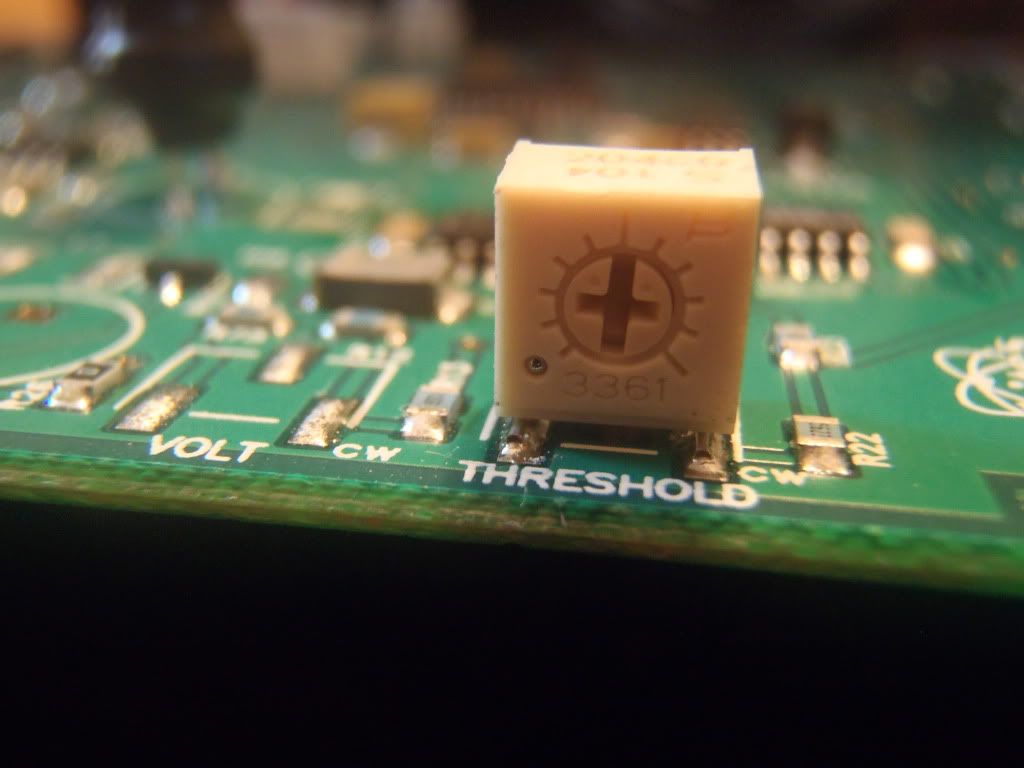
As you know the M6 is a silent search machine. But with a small adjustment you can turn up the threshold if you choose?
Have your headphones, small strait blade screwdriver, sharp pencil, quarter coin, and a #2 phillips screwdriver with you for the adjustment. If you don't use headphones you can still adjust the threshold using the external speaker.
First you do not need to remove the battery. In fact, it needs to be installed to make the adjustment.
Leave your coil attached as well.
Make sure your coil is away from any metal or anything that might cause interference.
Put your trac toggle in "lock"
Adjust your sensitivity to the "preset" position.
Turn your discrimination all the way counter clockwise.
Have your pinpoint toggle in the 1 tone search position.
There are 10 screws on the box. We will be removing only 8 of them.
The picture shows you the screws you need not remove.
Remove the 4 screws on the sides of the machine first.
Then remove the 4 screws on top.
Lift and move to the side the top portion of the box.
Plug your headphones in and adjust the volume by passing the quarter over the coil. Remember headphones are not needed if you don't use them.
Mark in your own way the trimmer's position in case you want to put it back at any time.
With your strait blade screwdriver rotate the trimmer clockwise until the threshold is where you like it. If you go too far there is an adjustment stop. Do NOT force the trimmer past that point.
Reassemble in the reverse order. Do NOT over tighten the screws and strip them out.