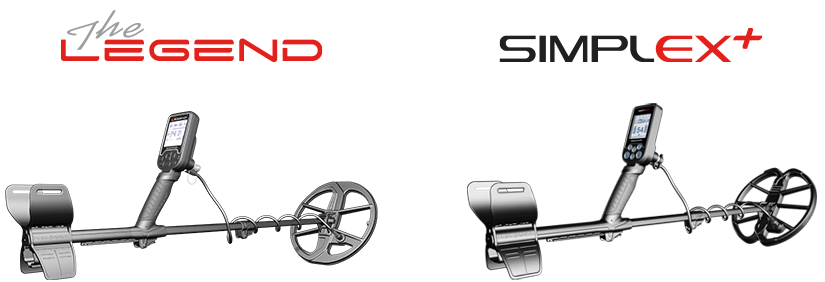Low-Boy/LCPM
Active member
Well it is new for me..Gen and using the disc to take out the nails. My disc is at about 20 and it doesn't lose depth that is not how the disc works on this program...It is really different but not like other programs on other machines I have used. You have to get used to the sound of the threshold but I think it is a very deep program and works well for me so far.