Went out for a while today,had been huntin about 10 minutes when my new 250 started going nuts,it was sounding off on everything,it even was going off pointed straight up in the air,I'm 32 yrs old,I havent cried over a broke toy in over 25 yrs,but I wanted to today.luckily it was only the batteries going dead,now my 4 little girls wont be making fun of me.
Find's Treasure Forums
Welcome to Find's Treasure Forums, Guests!
You are viewing this forums as a guest which limits you to read only status.
Only registered members may post stories, questions, classifieds, reply to other posts, contact other members using built in messaging and use many other features found on these forums.
Why not register and join us today? It's free! (We don't share your email addresses with anyone.) We keep email addresses of our users to protect them and others from bad people posting things they shouldn't.
Click here to register!
Need Support Help?
Cannot log in?, click here to have new password emailed to you
You are using an out of date browser. It may not display this or other websites correctly.
You should upgrade or use an alternative browser.
You should upgrade or use an alternative browser.
Batteries on my 250
- Thread starter jay77
- Start date
On my 1350 you just hold down the power button for 10 seconds. I think thats the same on all Garretts, but I'm not sure. It should beep after 5 or 10 seconds and then you are all reset! It's a nice little feature that I hadn't thought of. I swear I learn something new everyday about this great hobby!

cwilk said:Press and hold the power button. I think the manual says for five seconds and then to wait a few seconds to turn it back on. It will beep once or twice. Been a long time since I used my Ace 250.
Chris
Ya, I do that now and then with my 250. Once in a while I'll swing over buried high output electrical lines or the batteries are croaking and it goes bonkers. I also always, always, ALWAYS carry an extra fully charged set of (rechargable) batteries. Sucks like a Hoover to be at a distant obscure site with 2-3 hours detecting time left, and realise that I don't have back up batteries and the screen fades.

Uncle Willy
New member
Frustrating as hell ain't it. 
Bill
Bill
Uncle Willy
New member
Yeah rebooting your tector solves a lot of problem and should be the first thing you try.
Bill
Bill
Uncle Willy said:Frustrating as hell ain't it.
Bill
Yup, and I'm the kind of genius that needed it to happen a few times before I clued in.

cwilk Been a long time since I used my Ace 250. Chris[/quote said:Me too, about 3 months!!
I had that happen once, and did the same thing. Changed the batteries, and all was
well again. I didn't reset the machine, but that would have been my next step if
changing the batteries didn't do the trick.
That was quite a while back when the machine was fairly new, and I don't think it's
happened again since that time.
I'm trying to get my dates right in my brain, but I think my 250 is just about turning
three years old about this month or so. Or is that two years.. No.. Think three...
Times flies..
If it shows me being on this site three years, that will be the right age, cuz I came
here right about the time I got the machine.
I've never had any issues other than that one time fluke.. So I doubt you will see
this too often. Probably a disturbance in the force..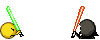

edit.. yep, it shows me as three years, so my machine just turned over three..
Maybe I should give it a birthday present of new batteries and a good cleaning..

well again. I didn't reset the machine, but that would have been my next step if
changing the batteries didn't do the trick.
That was quite a while back when the machine was fairly new, and I don't think it's
happened again since that time.
I'm trying to get my dates right in my brain, but I think my 250 is just about turning
three years old about this month or so. Or is that two years.. No.. Think three...

Times flies..

If it shows me being on this site three years, that will be the right age, cuz I came
here right about the time I got the machine.
I've never had any issues other than that one time fluke.. So I doubt you will see
this too often. Probably a disturbance in the force..
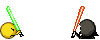

edit.. yep, it shows me as three years, so my machine just turned over three..
Maybe I should give it a birthday present of new batteries and a good cleaning..



